AP Placement for Location Services
Learn the do's and don'ts to ensure location accuracy when planning and installing access points (APs) at your site.
To ensure the best possible accuracy and stability, follow these guidelines:
-
Mount the access points (APs) on the ceiling, with the LED facing the floor.
Example
-
Ceiling mounting results in the best directionality for the Bluetooth Low Energy (BLE) beams.
-
If ceiling mounting isn’t possible and you must mount the AP on a wall, pole, column, or similar structure, use brackets to position the AP with the LED facing the floor.
-
-
Ensure that the AP is 9 to 15 feet (2.7 to 4.5 meters) above the floor.
-
The height requirement ensures that BLE clients receive a strong received signal strength indicator (RSSI) and the best possible directionality for the BLE beams.
-
If you need to install APs in an area with ceilings higher than 15 feet, consult with a sales engineer.
-
We do not recommend above-ceiling mounting. Again, consult with a sales engineer.
-
-
Each AP should have an unobstructed line of sight to at least two other APs.
Optimal BLE range is a radius of approximately 15 meters (49 feet) from the AP.
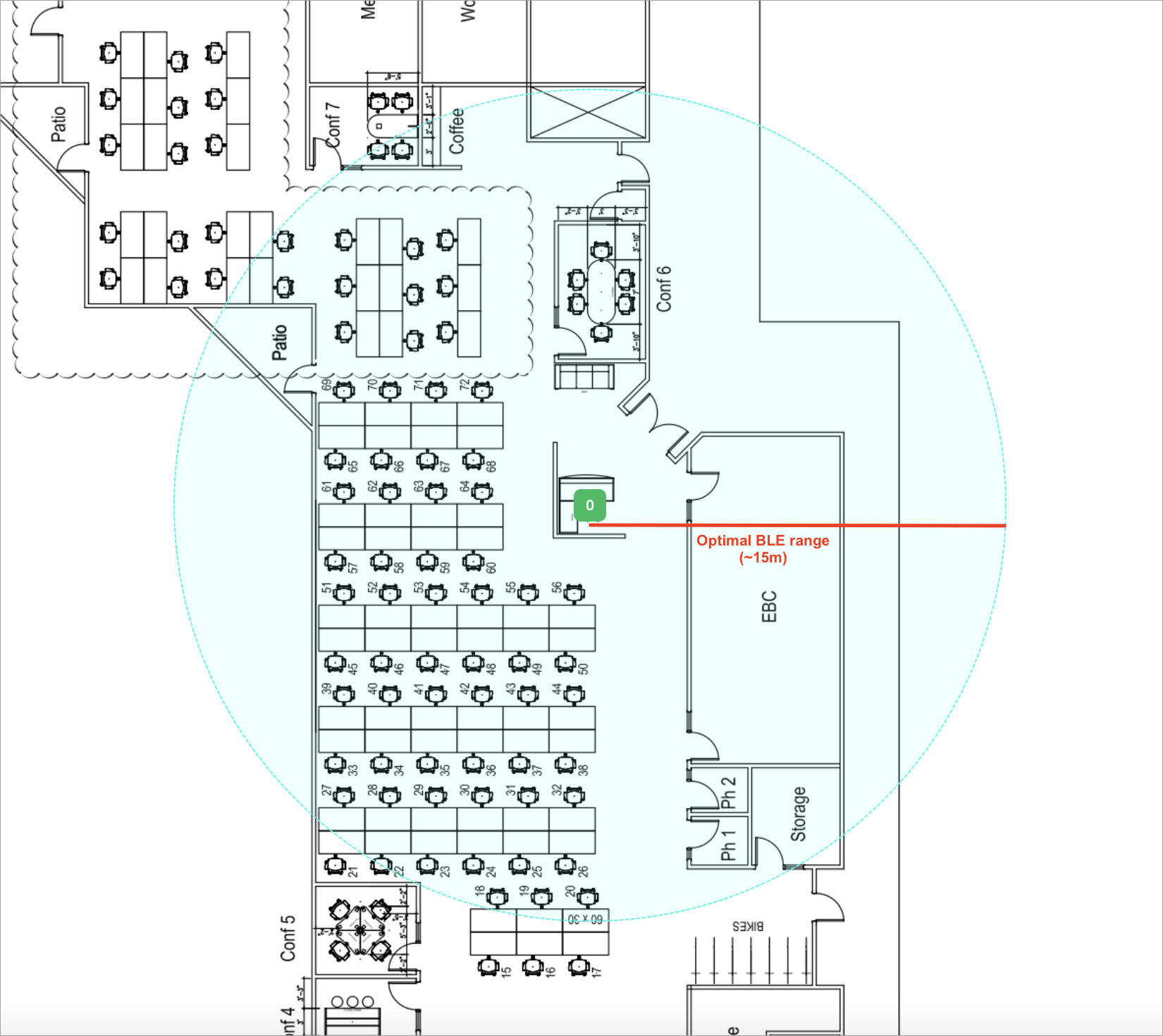
-
Install APs within 10 to 15 meters (32 to 49 feet ) of one another.
-
For wayfinding, be sure to provide coverage at junction points and corners.
-
Don't place APs any closer than 8 meters (26 feet) in the same room or space. Closer placement offers no benefit in terms of coverage and could cause interference.
Note:If APs are in different rooms, separated by a wall, close placement doesn't pose an issue.
-
For corners, hallways, and areas where you need only BLE and not Wi-Fi services, consider using Juniper BT11 access points.
-
Don't install an AP:
-
Behind, inside, or on top of other objects.
-
On the floor.
-
Next to metal, glass, or concrete.
-
