Marvis Minis Overview
Get familiar with Marvis Minis and learn how it proactively validates your network and application services.
What Is Marvis Minis?
Marvis Minis is a network digital twin, which uses your network infrastructure to assess the network connectivity and service reachability of your network. By proactively simulating user connections through an access point (AP), Marvis Minis can help detect and resolve issues before they impact users. Marvis Minis is always on and can be initiated on-demand.
Marvis Minis runs validations automatically at regular intervals. Marvis can also trigger Marvis Minis validations automatically when it observes any imminent network service failures—even when users aren't connected to the network. If Marvis Minis observes a network service failure, it revalidates the failure and expands the validation scope to other APs and switches. By doing so, Marvis Minis can determine if an issue affects your entire site or a specific switch, WLAN, VLAN, server, or AP. Marvis Minis automatically scopes and validates changes such as new device additions, configuration changes, and so on.
Marvis Minis can run the validation across multiple sites in an organization or on a single site. Marvis automatically learns about the active APs, VLANs, and the applications that are being used on each site. This capability helps Marvis Minis to validate all user VLANs and specific APs without having to validate all APs. Data from Marvis Minis also serves as an additional source of information for Marvis.
Dynamic packet capture, client insights, and Marvis Actions provide insights and details of a failure. With these insights, you can identify the scope of the failure and resolve issues such as users being unable to connect to the network. By simulating actual user experience in a constant contextual learned scope, Marvis Minis identifies and resolves the same issue without putting additional stress on network services. For example, consider a site with 2000 APs connected to 200 switches. Marvis triggers Marvis Minis on approximately 200 APs. Based on the failure that Marvis Minis observes, it expands the validation scope to other APs only if necessary. This capability ensures that the network services do not experience additional load.
This video provides an introduction to Marvis Minis.
Marvis Minis, the first AI native networking digital experience twin, shifts network operations from reactive to proactive, elevating end-user experiences while enabling IT to spend less time and money chasing down problems. This is achieved by proactively simulating user connections to instantly validate network configurations and find problems, without users having to be present. Marvis Minis are always on, constantly monitoring your network in real-time.
Minis find misconfigured VLANs, bad firewall rules, application errors, and more, and converts issues into Marvis Actions for proactive resolution and validation. Packet captures can also be initiated to ensure all the right data is present for additional troubleshooting. Marvis Minis are self-configuring and auto-learning, minimizing any need for manual setup and hand-holding.
They are fully integrated with your network infrastructure and come standard with the Marvis Virtual Network Assistant. No extra hardware, software, or clients are required. And because they're AI native, data from Minis is continuously fed back into the MIST AI engine, providing an additional source of insight for the best ongoing AIOps responses.
Find and fix problems more quickly and cost-effectively. Optimize user experiences by solving issues before they even know they exist. And drive more value to your existing network and VNA investment.
That is the power of the industry's only AI native digital experience twin. That's the power of Marvis Minis.
Software Requirements
All Juniper Mist™ AP models support Marvis Minis. Marvis Minis is enabled by default on APs running firmware version 0.14.29313 and later. Marvis Minis does not require any additional software or external sensor hardware.
All APs in the site must run firmware version 0.14.29313 or a later version for Marvis Minis to run validations. If you add an AP running a firmware version earlier than 0.14.29313 to a site, Marvis Minis validations might be interrupted until the AP firmware is upgraded to the minimum required version.
Subscriptions for Marvis Minis
Marvis Minis does not require a separate subscription. Any organization with an active Marvis for Wireless subscription is automatically entitled for Marvis Minis support.
Marvis Minis Tests
Marvis Minis learns all the APs, WLANs, switches, and active VLANs in a site and automatically creates the tests to run. As you add devices, Marvis Minis builds and updates its testing scope.
Marvis Minis runs validations when all the APs in the site are running firmware version 0.14.29313 or later. The automatic validations are run on an hourly basis. You can also trigger a Marvis Minis validation manually by using the Test Now button on the Marvis Minis site-level page.
Marvis Minis updates the scope every hour based on the active client VLAN and RRM details. The Marvis Minis validation scope includes only the WLAN-to-VLAN mapping if no clients are connected to the network.
Marvis Minis validates the following network services for all the active VLANs on the enabled wireless LANs to ensure that the site is operational:
-
Dynamic Host Configuration Protocol (DHCP)
-
Address Resolution Protocol (ARP)
-
Domain Name System (DNS)
-
Application reachability
Marvis Minis simulates a user connection on active user VLANs and validates the connectivity process using the following steps:
Sends a DHCP request for a client VLAN and reports whether the VLAN obtains an IP address. The AP sends both broadcast discovers and unicast renews.
Generates an ARP request for the gateway.
Resolves DNS queries against all the DNS server IP addresses received in the DHCP offer.
Verifies Internet reachability by validating application reachability. Marvis Minis verifies application reachability by using default Internet connectivity URLs such as captive.apple.com, connectivitycheck.gstatic.com, office.com, and teams.microsoft.com. Marvis Minis also validates reachability for Office365. You can define custom user applications in the organization or site settings.
Explicitly releases the DHCP lease on the tested VLAN.
When the client VLAN is the same as the AP management VLAN, the AP would have obtained an IP address already and resolved ARP. In such a scenario, Marvis Minis validates only DNS and application reachability as part of the preconnect failure checks. It does not send a DHCP request, nor does it revalidate ARP resolution for the AP management VLAN.
Here is an example that shows the Marvis Minis dashboard for this scenario. Notice that Marvis Minis reports the status for only DNS and Application for the site KR-Site-01. If you hover over DHCP and ARP, you’ll see the status as Not Validated.
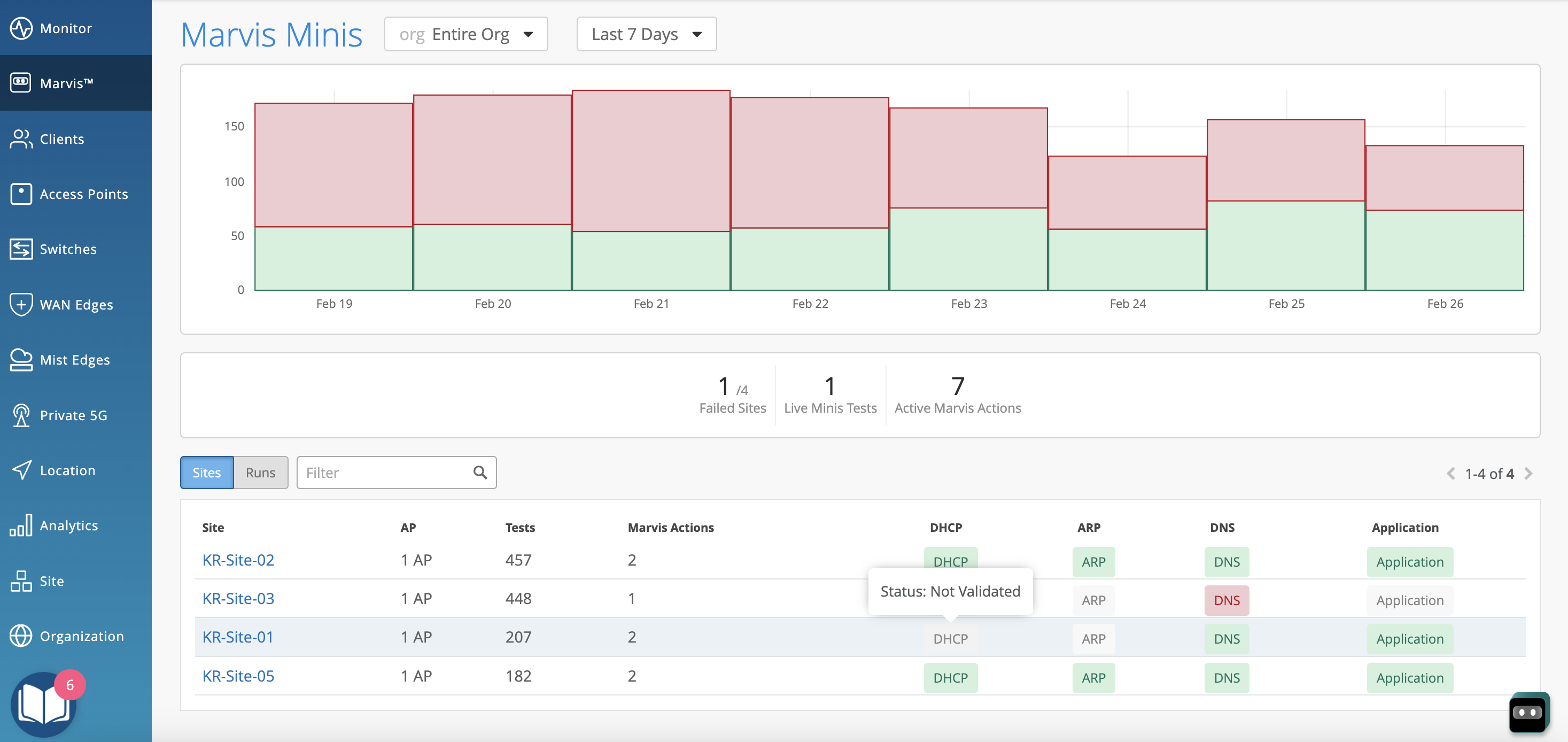
Here's the detailed view when you click the site.
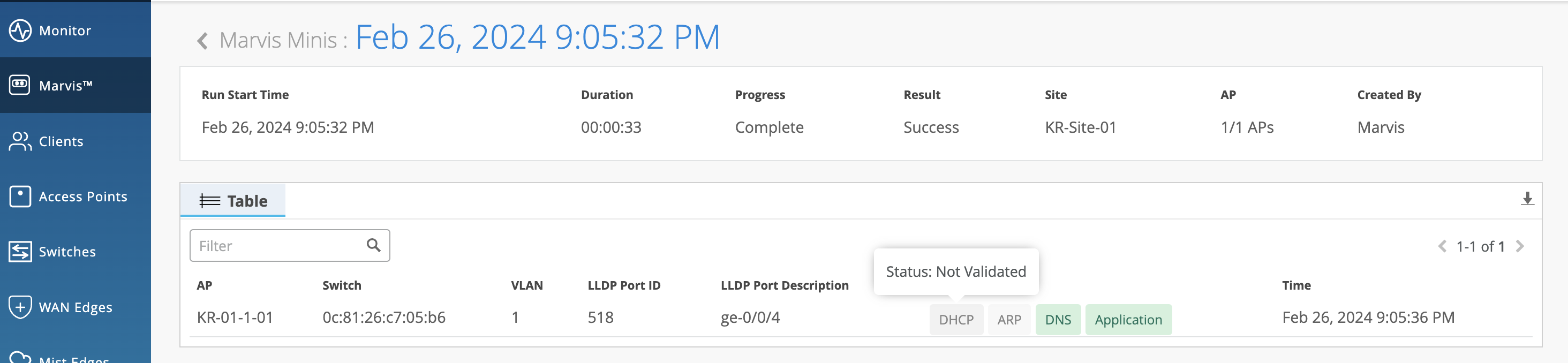
If Marvis Minis detects any failure in reachability, it performs the following checks to understand the scope of failure:
Retests the connectivity on the failed AP.
Tests whether the issue occurs on another AP connected to the same switch.
Tests whether the issue occurs on an AP connected to a different switch.
Verifies whether the failure scope is limited to an AP, a switch, or a site for that VLAN.
In the following example, a site has 17 APs connected across 6 switches. The validation scope includes 6 APs - one AP connected to each switch and the relevant VLANs.
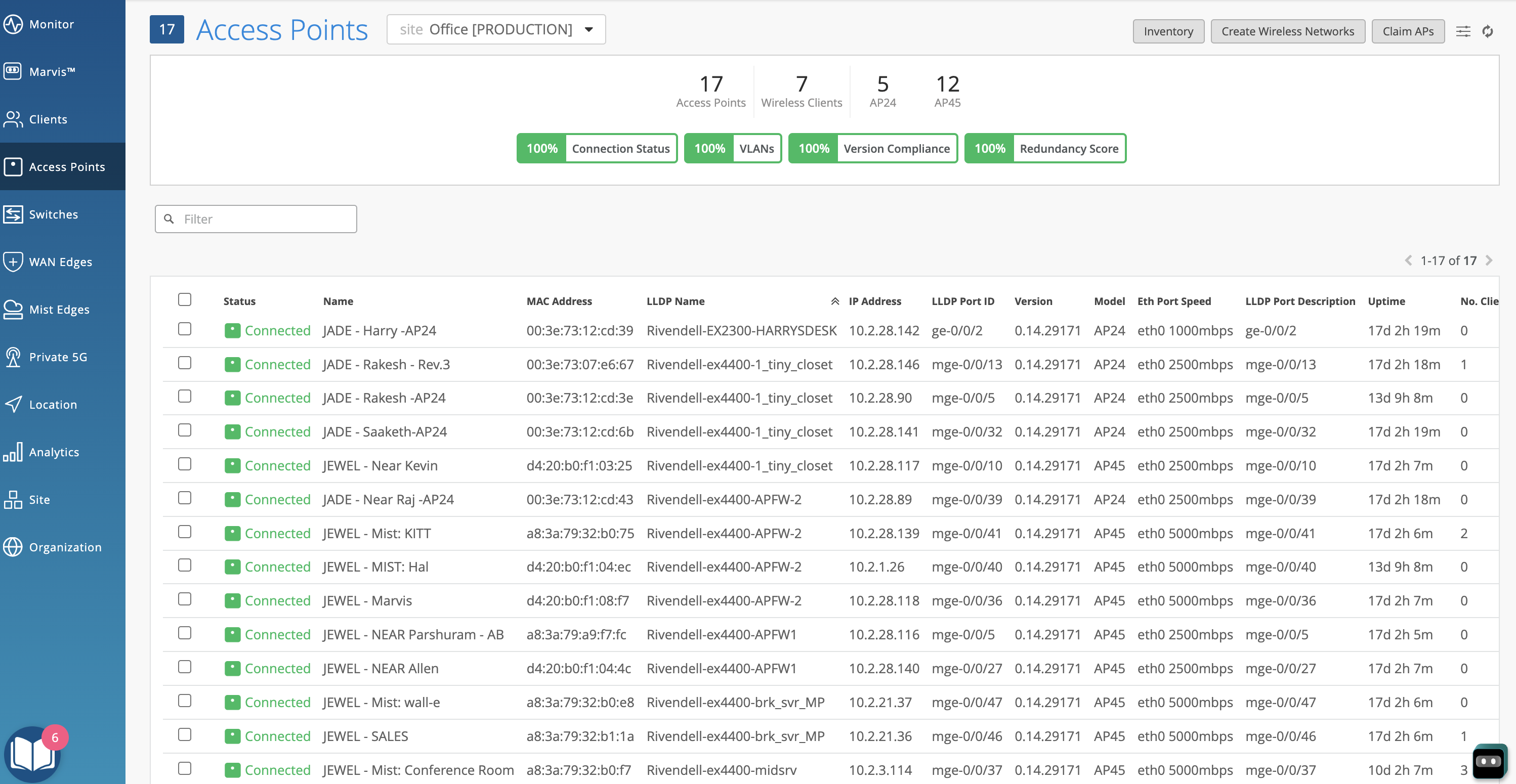
The Switches > Topology page shows the six switches to which the APs are connected.
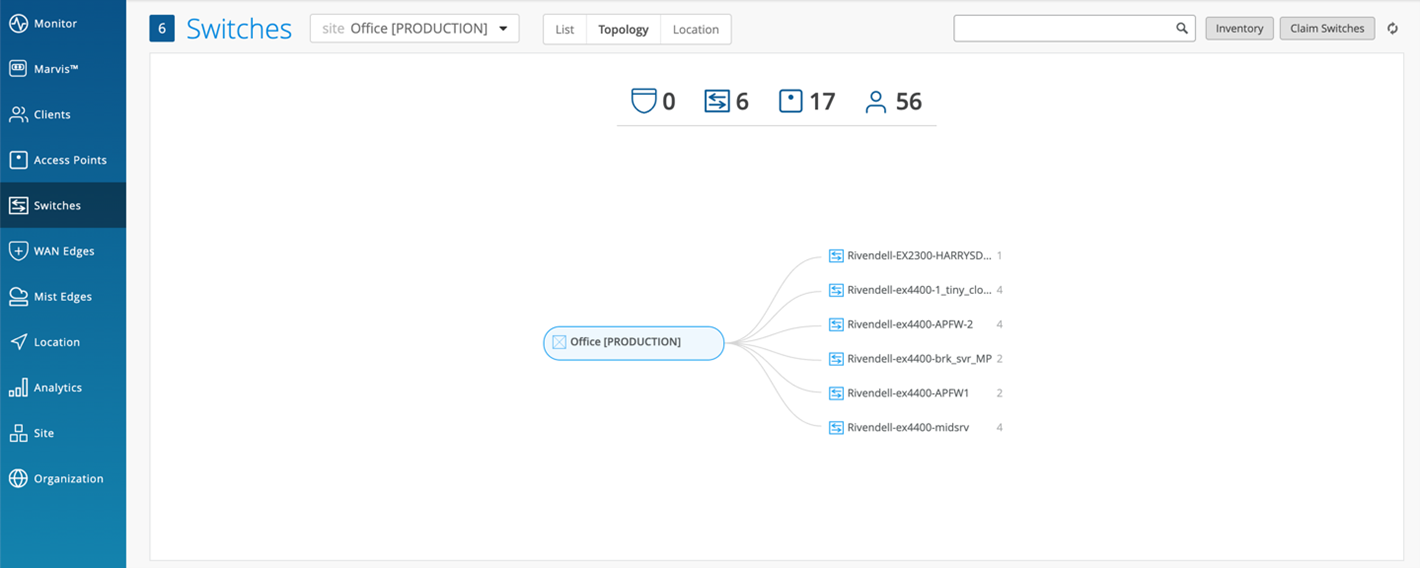
Here is the Marvis Minis page that shows the validation results:
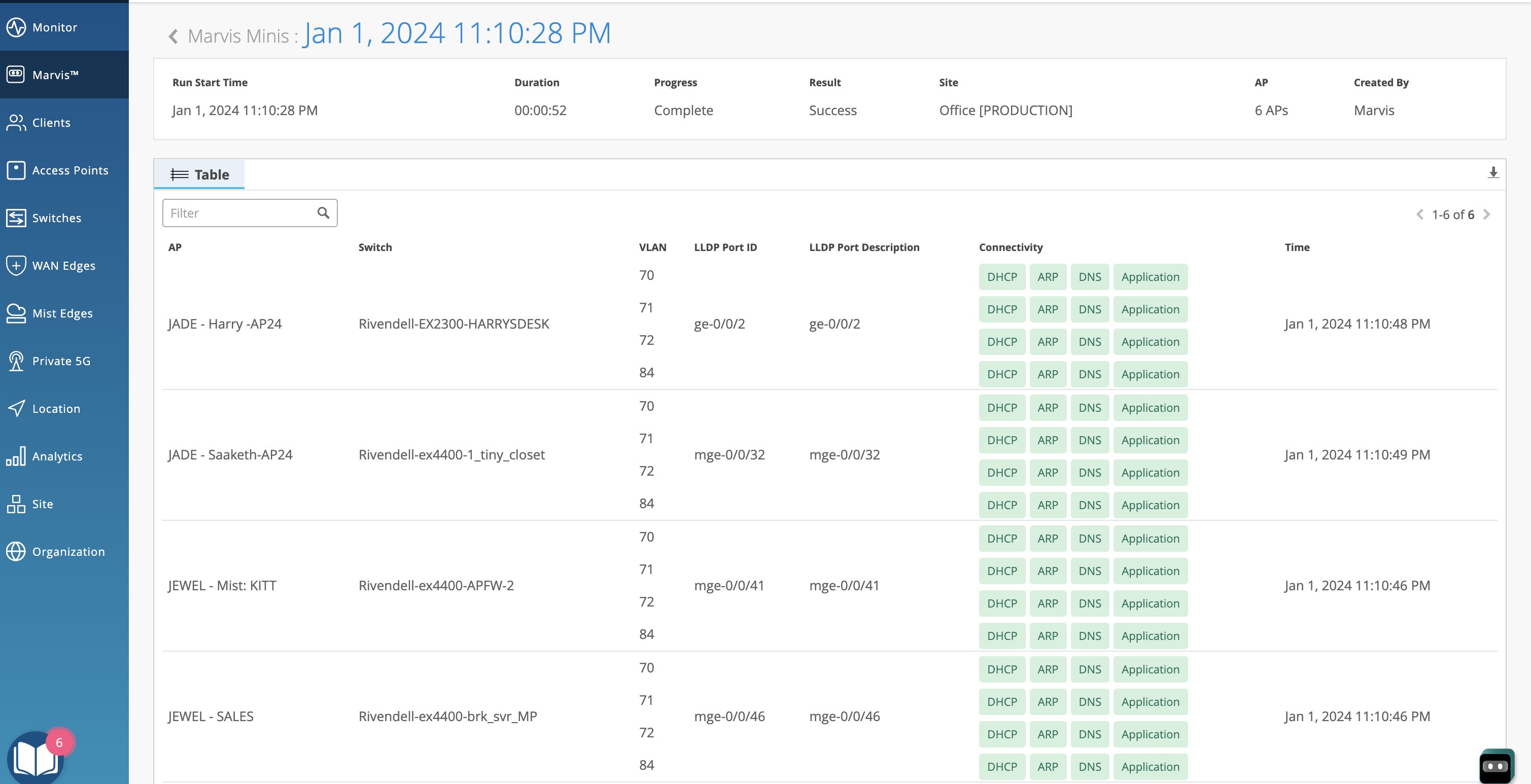
Marvis Minis Validation Frequency
Marvis Minis validations can be triggered either automatically or manually.
- Automatic validation—Marvis Minis runs the validation every hour even if no clients are connected to the network. If only a few clients experience network failures, Marvis Minis runs a validation to confirm whether the issue is specific to a client or whether it is a network issue.
Manual (on-demand) validation—As an administrator, you can initiate an on-demand Marvis Minis validation at any time. When a configuration change or hardware change occurs in the network, administrators can click the Test Now button in the top-right corner of the Marvis Minis page to initiate the validation immediately. Ensure that you have selected the site you want to test from the site selector drop-down list.
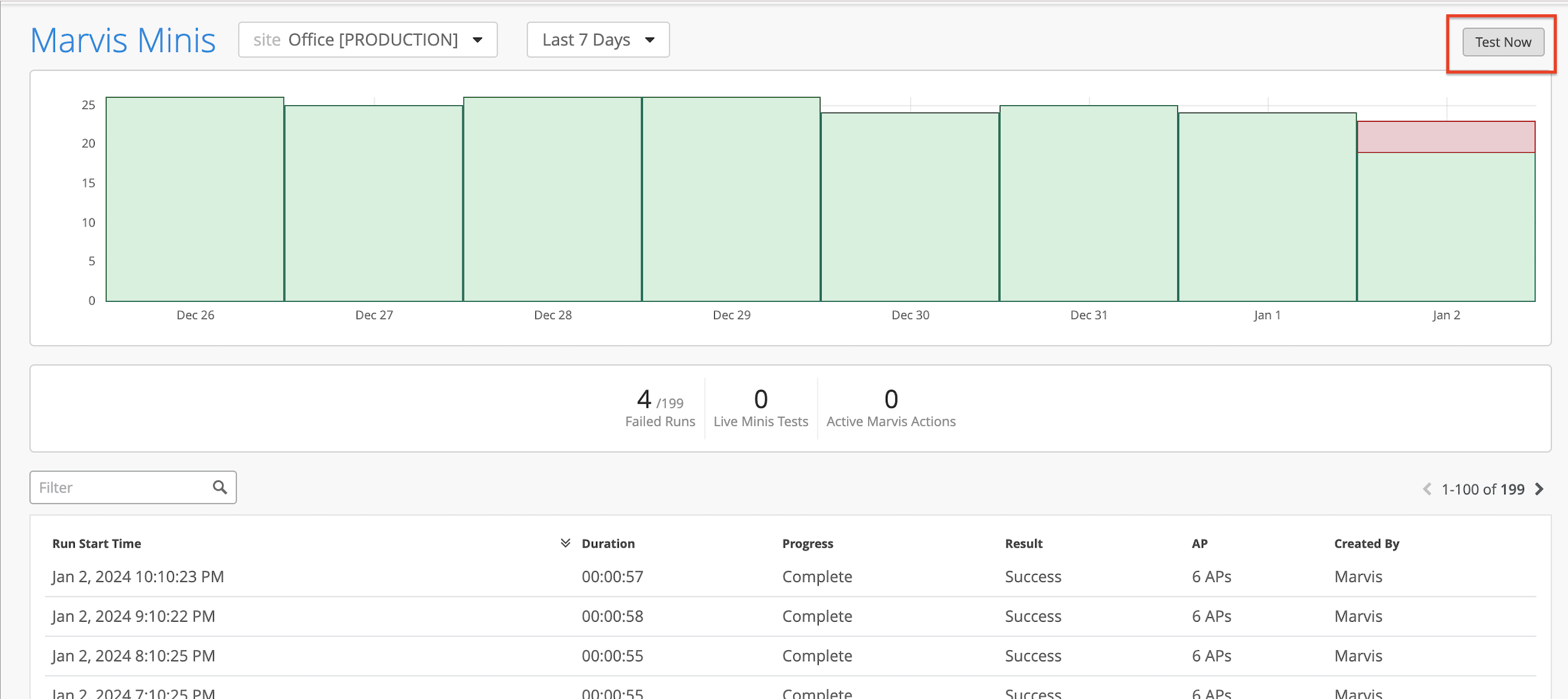
At any point in time, Marvis Minis runs only one validation per site. If an automated validation is in progress, you cannot trigger a manual validation.
Notice that the Live Minis Tests statistic shows a value of 1, which indicates that a validation is in progress. The table also shows the progress of the validation. Also, note that the Created By column lists User because the validation was triggered manually.
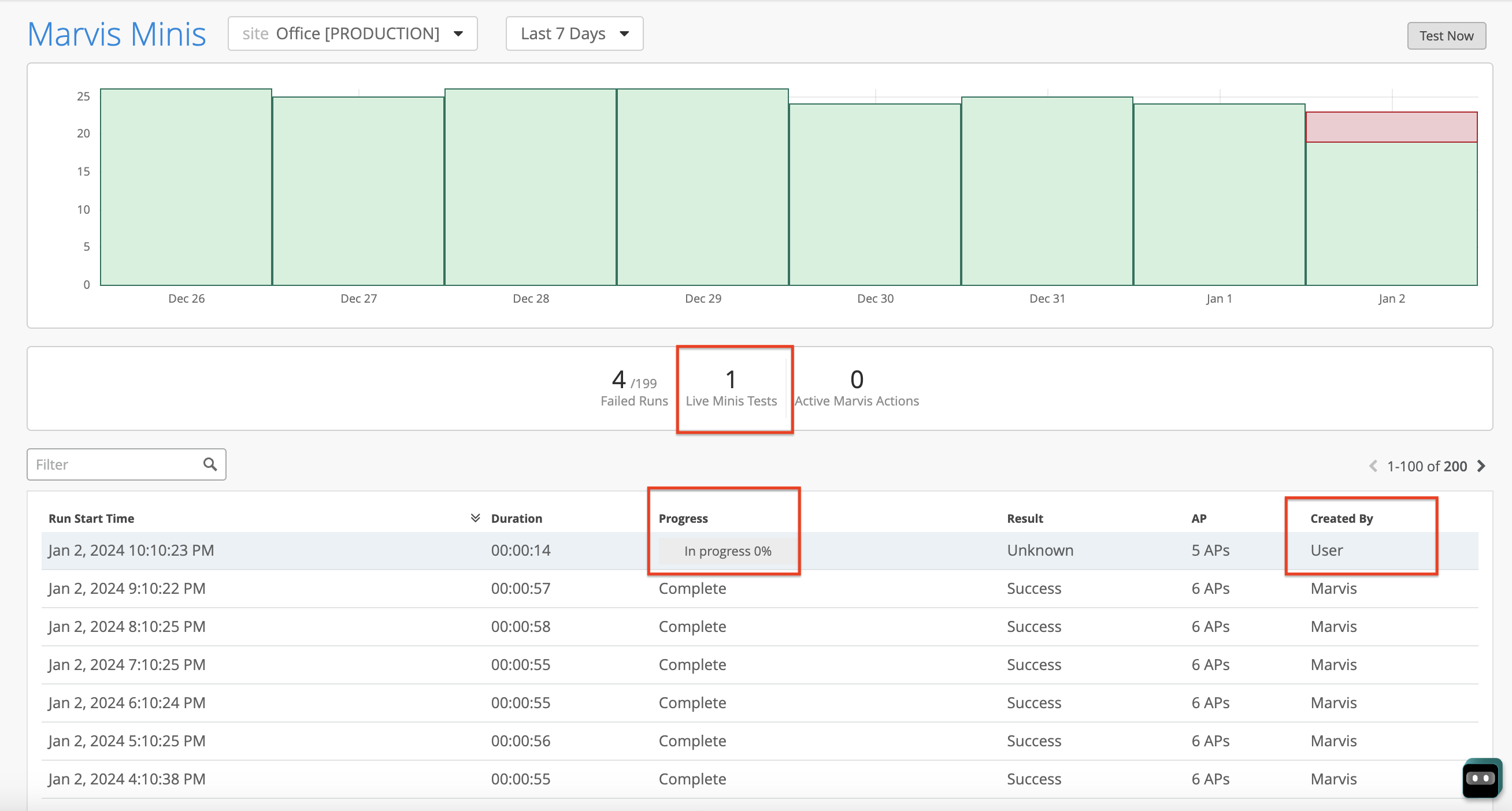
Marvis Actions for Marvis Minis
Marvis Actions provides visibility into all the ongoing issues that impact user experience in an organization. Marvis constantly receives data observed by Marvis Minis. Marvis ingests this additional data and lists Marvis Minis-detected failures under the Connectivity category on the Marvis Actions page.
When Marvis Minis detects a DHCP or ARP or DNS failure for a given VLAN ID on all APs (including APs in the expanded validation scope), the failure is listed under the Connectivity category immediately.
Here is an example that shows how a Marvis Minis-detected failure is listed as an action. Notice that Marvis attributes the failure reason to Marvis Minis validation.
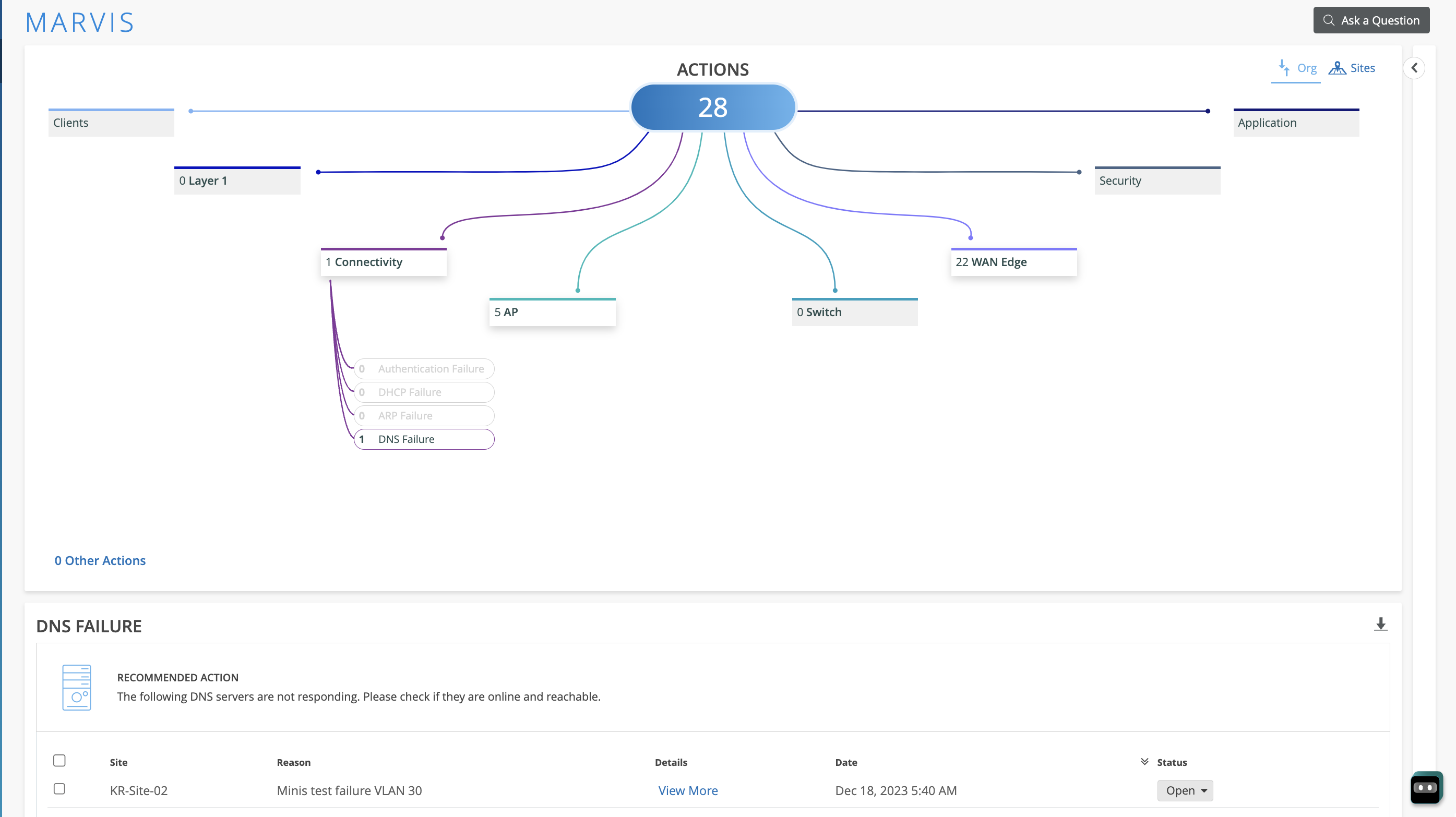
You can click the View More link to view the details and scope of the failure on the Marvis Minis page. You can download the dynamic packet capture (.pcap) file for any Marvis Minis-observed failure in the same way as you would for an end-user client. A paper clip icon adjacent to the AP name indicates that dynamic packet capture is available for the AP. The following screenshot shows the location of the paper clip icon. Click the Download (↓) button to access the packet capture.
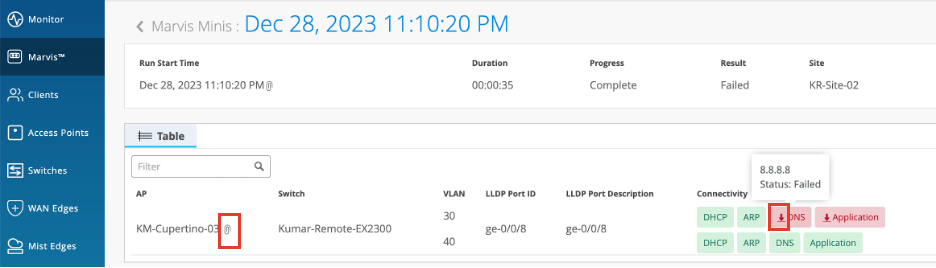
Here is a sample of a downloaded packet capture:
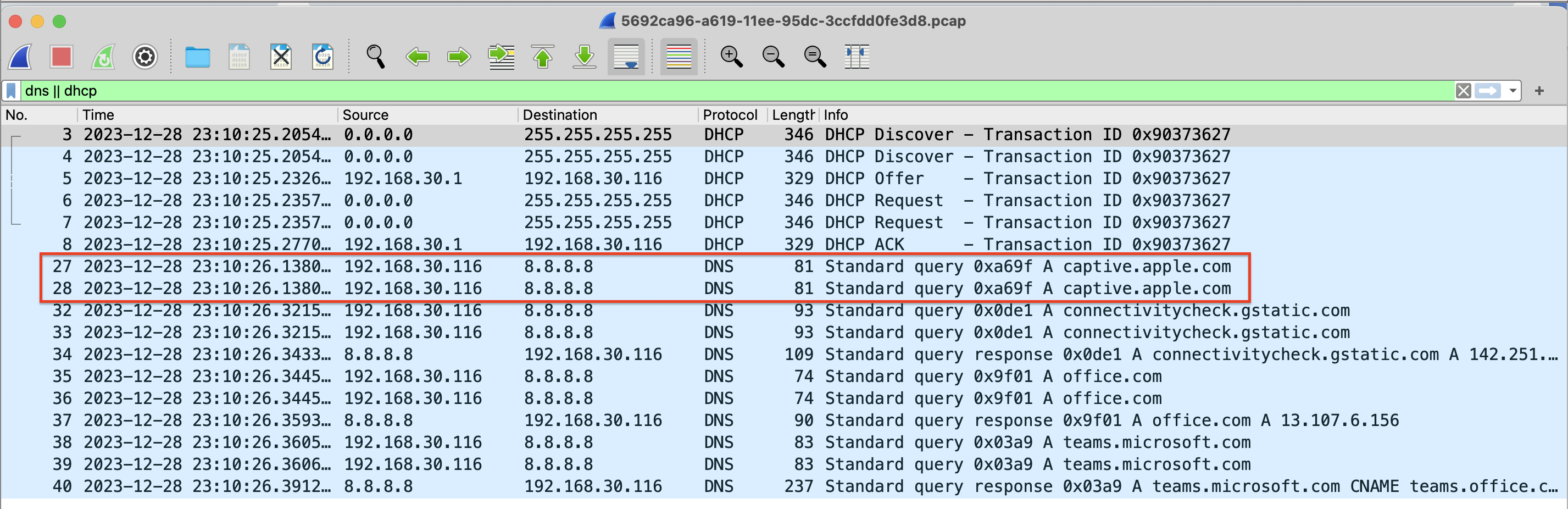
After you fix an issue, it might take up to 24 hours for the Marvis action to disappear from the Marvis Actions page. This resolution time ensures that Marvis does not generate the same action again and rules out reoccurrences of the same issue within 24 hours.
