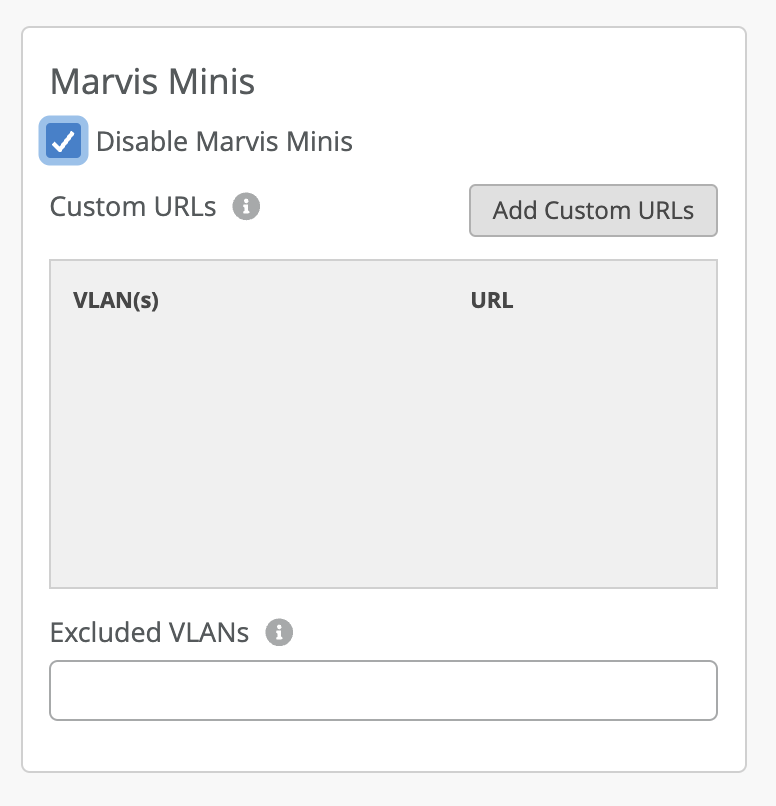Disable Marvis Minis
If you don't want to run Marvis Minis validations, you can disable them at any time.
Marvis Minis is enabled by default on all sites with APs running firmware version 0.14.29313 and later. You can opt to disable Marvis Minis for a specific site or organization. Note that the site-level settings override the organization-level settings.
To disable Marvis Minis:
You can re-enable Marvis Minis any time at the organization level or site level by clearing the Disable Marvis Minis check box. You can re-enable Marvis Minis at the site level only if Marvis Minis is enabled at the organization level.
Marvis Minis are disabled. You can re-enable Marvis Minis anytime by returning to the settings page and clearing the check box.
You can re-enable Marvis Minis at the site level only if Marvis Minis is enabled at the organization level.