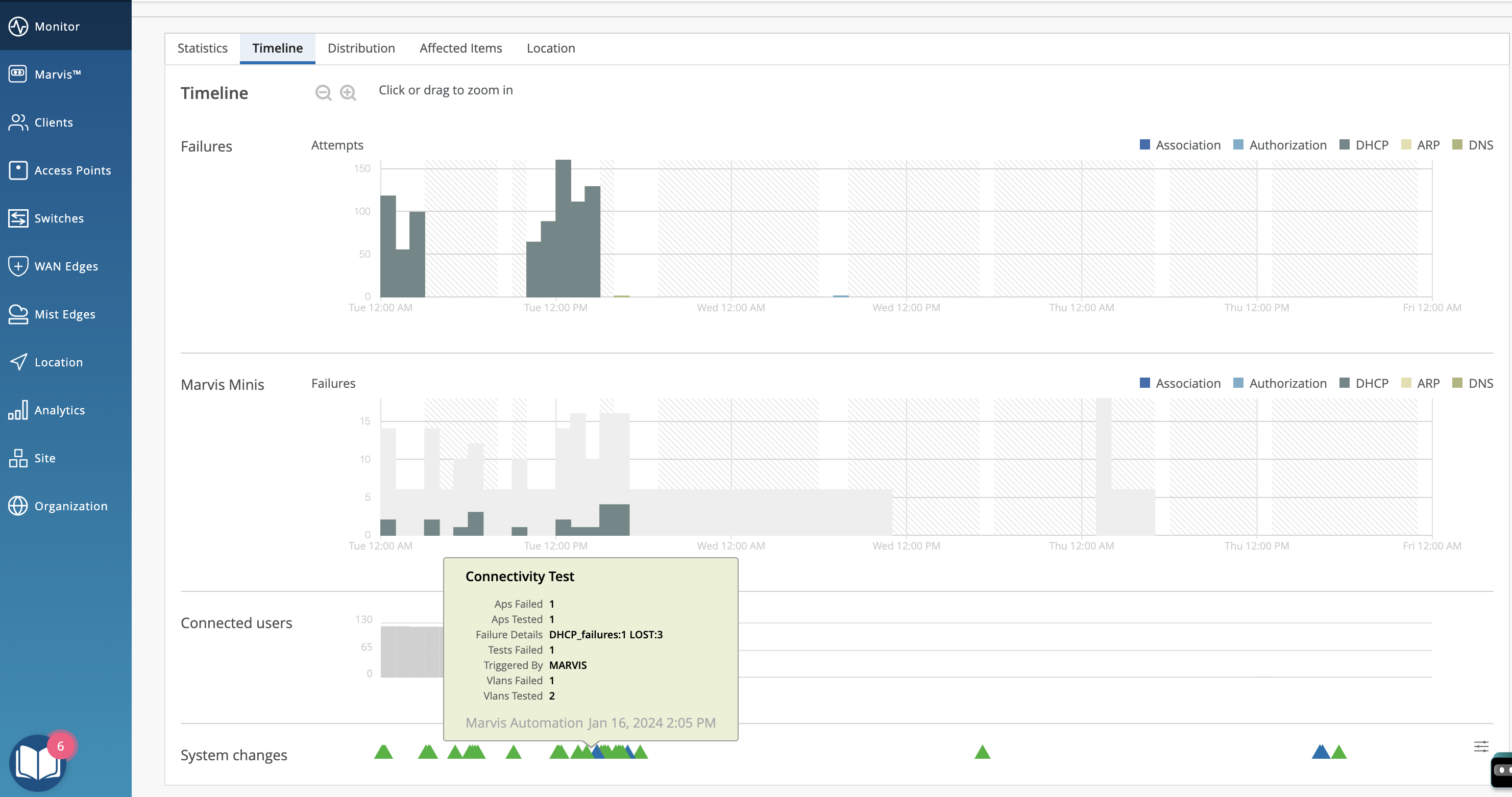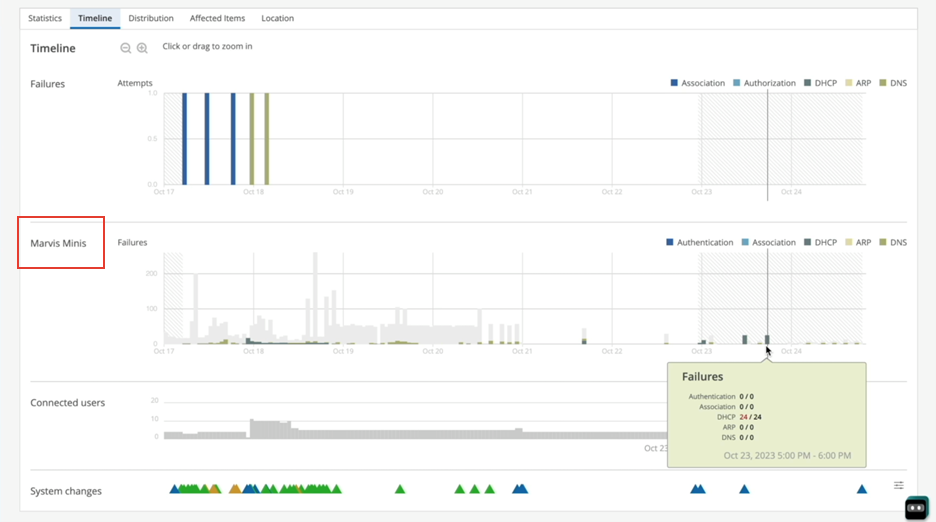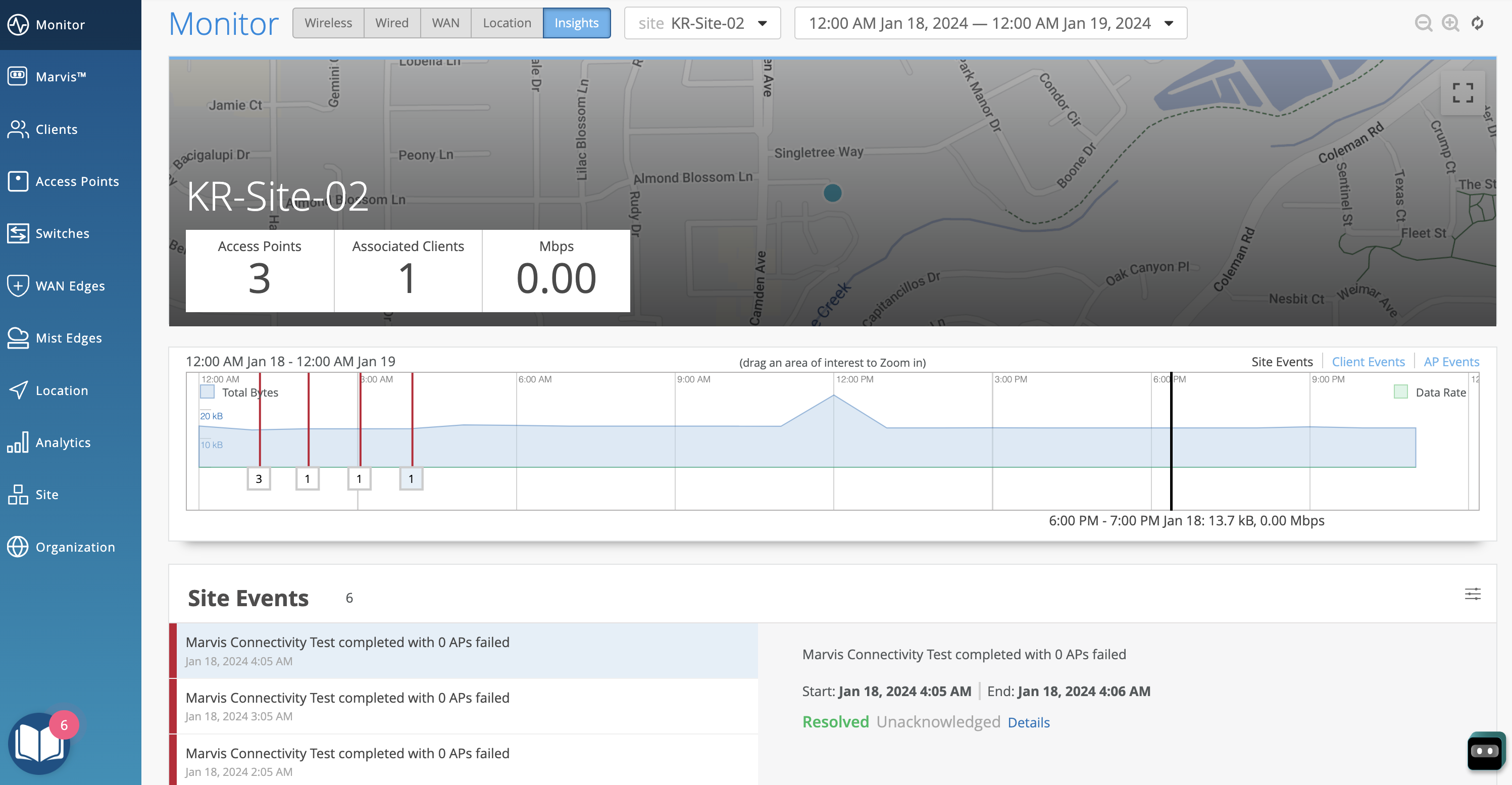Network and Application Monitoring with Marvis Minis
To gain insights into network performance, view the connections timeline, site insights, and system events for Marvis Minis.
Juniper Mist™ uses data from Marvis Minis to analyze the end-user experience and provides the overlay of Marvis Minis runs in the wireless service-level expectation (SLE) dashboards. You can use the information to analyze connectivity failure trends and manage your network proactively by identifying issues before they become larger issues affecting the end-user experience.
View the Marvis Minis Timeline in the Successful Connect SLE
The Successful Connect SLE for wireless provides a timeline that shows the actual failed connection attempts for connected users to indicate the connection failure trend. If Marvis Minis is enabled for your organization, the timeline includes Marvis Minis-observed failures. You can analyze the information to correlate the Marvis Minis-reported failure and end-user-reported failures.
To view the Marvis Minis timeline:
View Site Insights for Marvis Minis
Every time Marvis Minis runs a network validation, it updates the site events to provide a high-level audit of the validation. You can view the site events on the Insights dashboard. You can view more details on the Marvis Minis dashboard for the site.
View System Events for Marvis Minis
Mist displays all Marvis Minis connectivity validations executed on a site as part of the system events. With this information, you can keep track of the connectivity validations from the Wireless SLE page.
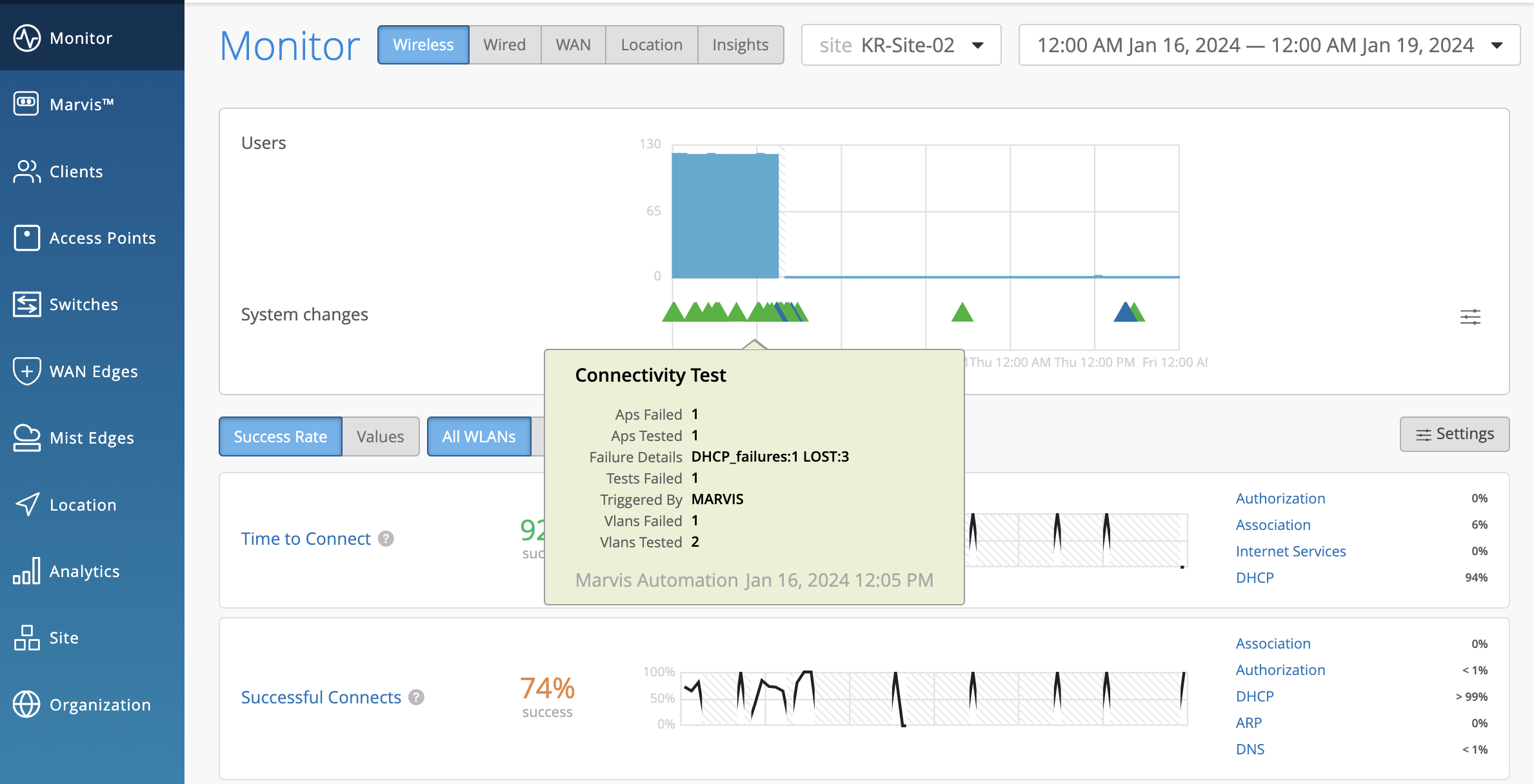
You can also access the System Changes information from the Successful Connect Timeline view.