ON THIS PAGE
Application Insights
Investigate issues affecting the applications for your site, WAN edge, AP, or client.
Finding the Applications Insights
The Applications section appears on the Insights page when a site, access point, client, or WAN Edge is selected from the context menu at the top of the page.
Applications
In the Applications list, you'll see the name of each application along with the number of clients and the bytes sent and received.
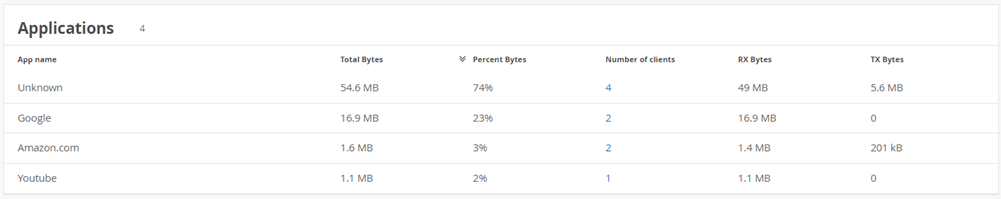
To view more information, click the hyperlink in the Number of Clients column. In the pop-up window, you'll see the name, MAC address, and other details for each client.
