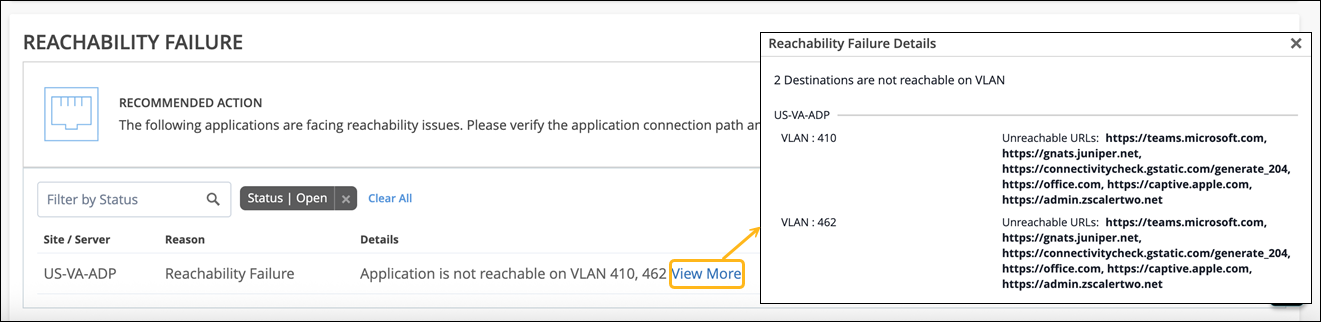ON THIS PAGE
Data Center/Application Actions
Use the Actions dashboard to resolve issues affecting your data centers or applications.
When you click the Data Center/Application button on the Actions dashboard, you'll see a list of all available actions. You can then click an action to investigate further.
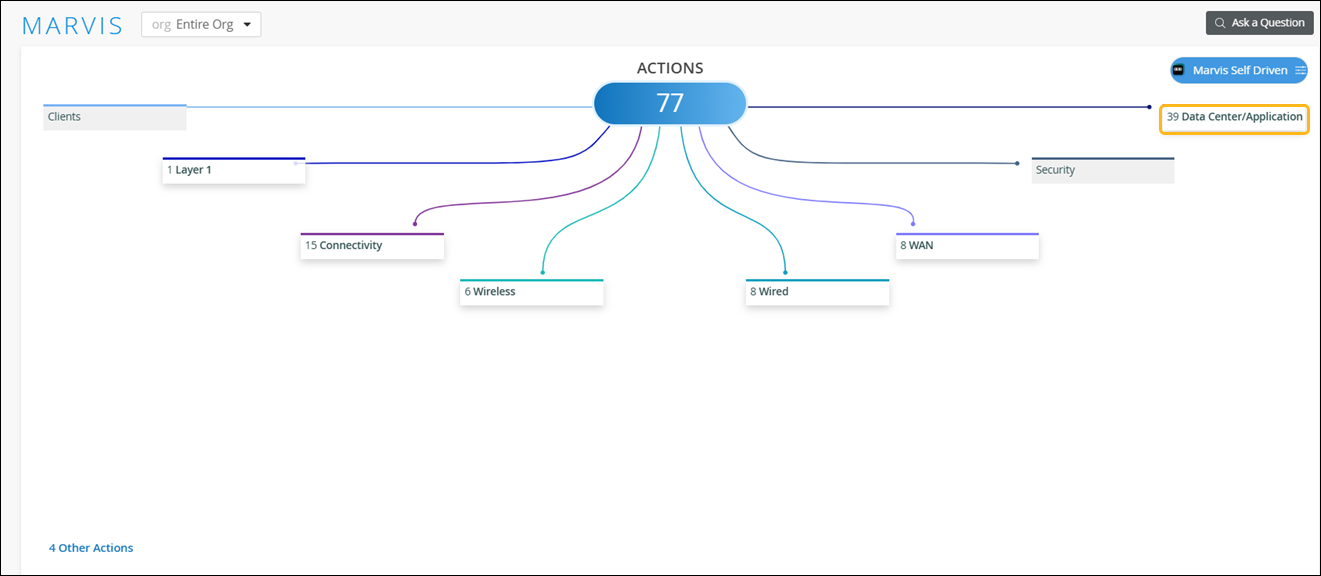
Data Center Actions
If you manage your enterprise network with Juniper Mist and your data centers with Juniper Apstra, you can click Data Center Actions to quickly view what the Marvis Virtual Network Assistant for Data Center has collected.
For Data Center Actions to be visible, you must perform some configuration in both your Juniper Mist portal and your Juniper Apstra Cloud Services portal. See Access Apstra Cloud Services.
When you click Data Center Actions, a new browser window or tab displays the Marvis Actions page in your Juniper Apstra Cloud Services portal. See Figure 1.
To launch the Apstra Cloud Services portal, you need a user role that provides access to Marvis Actions (organization-level view).
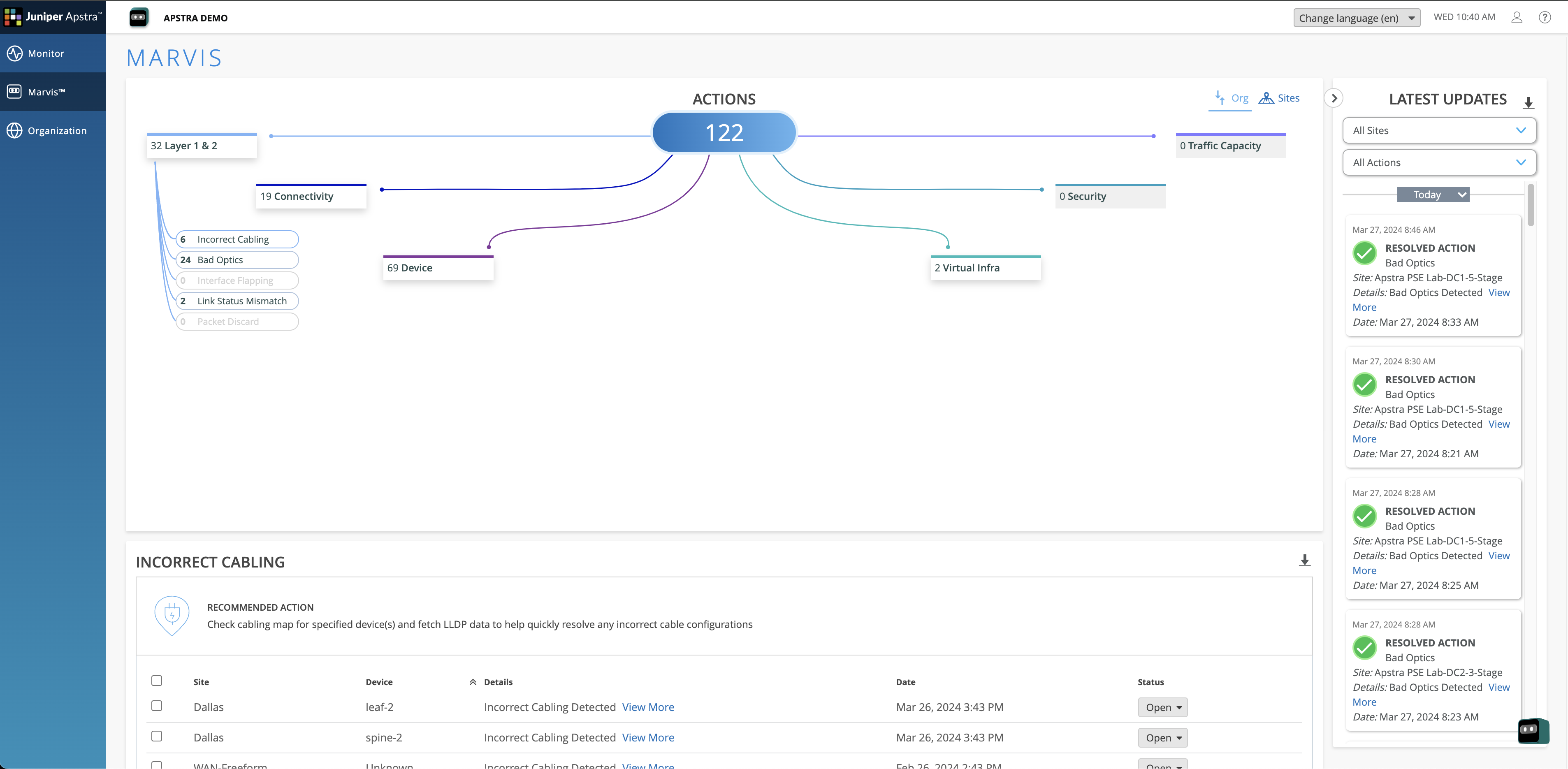
Reachability Failure
Marvis highlights application reachability failures detected by Marvis Minis as an action. Marvis Minis validates application reachability as part of its validation.
While the Marvis Minis page provides the details of validations run for DHCP, ARP, DNS, and application reachability, the Reachability Failure action focuses on the application reachability failures identified by Marvis Minis. Application reachability is key to user experience and this action provides you early visibility into the issue and enables you to address the issue before it impacts users.