ON THIS PAGE
Juniper Mist Clouds
Understand how regional clouds are used in Juniper Mist™ and look up the cloud ID for your region.
Regional Clouds
The Juniper Mist™ environment uses regional clouds and accounts for optimal performance. When creating an organization, you should use the region nearest to you.
Organizations created in one cloud are not available on another. Likewise, accounts created in one cloud do not apply to organizations on another cloud. You must create an account for each cloud where you have organizations.
Users with multiple accounts can reuse the same email ID across the different clouds whether it’s a local email, SSO, or a mix between the environments.
If you have accounts on multiple clouds, you'll have the option to choose a cloud after you log in.
Global Login Across Cloud Instances
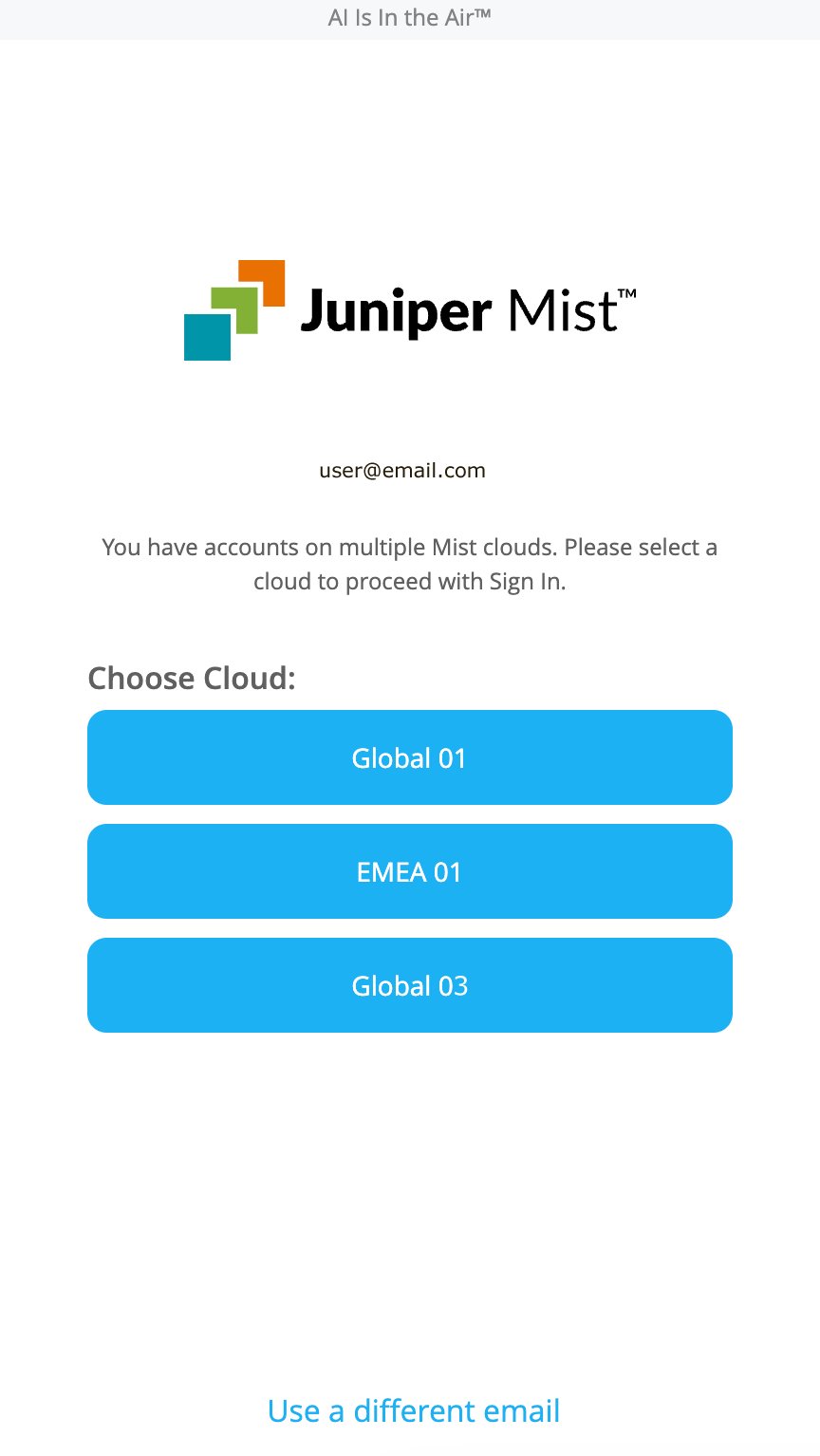
Regions and Hosting Countries
| Region | Cloud Instance | Hosting Country |
|---|---|---|
| GLOBAL | Global 01 | Americas |
| Global 02 | Americas | |
| Global 03 | Americas | |
| Global 04 | Canada | |
|
Global 05 (default instance for region) |
Americas |
|
| USGov 01 | Americas | |
| EMEA |
EMEA 01 (default instance for region) |
Germany |
| EMEA 02 | England | |
| EMEA 03 | United Arab Emirates | |
| EMEA 04 | Kingdom of Saudi Arabia | |
| APAC |
APAC 01 (default instance for region) |
Australia |
|
APAC 02 |
India | |
| APAC 03 | Japan |
