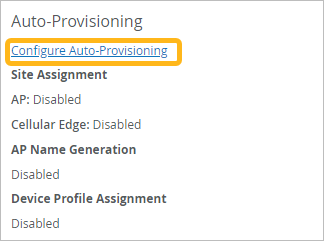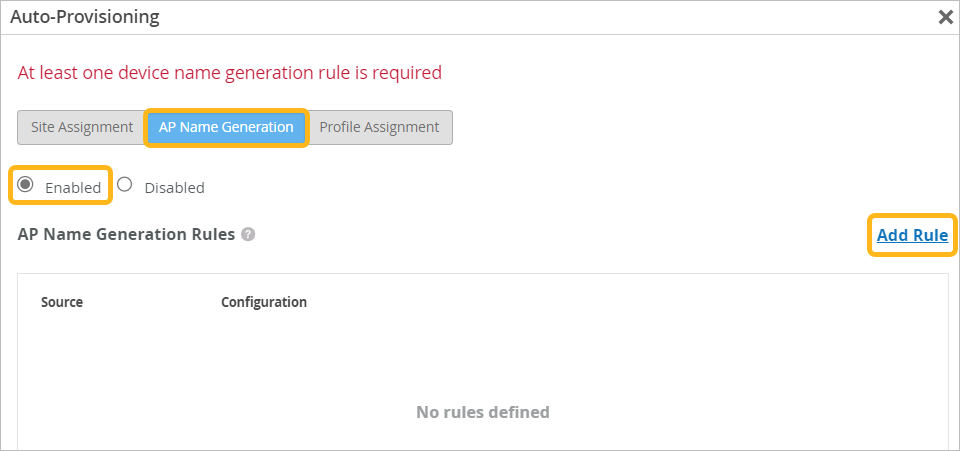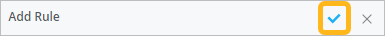Automatically Assign Device Names
Speed up onboarding and configuration by using auto-provisioning to dynamically assign names to devices based on the device attributes.
You can set up auto-provisioning to automatically assign names for APs based on the AP MAC address or the LLDP port to which the AP is connected.
To use this feature, the AP must be claimed and assigned to a site.
For example, a large enterprise wants their device names to reflect the name of the switch that each device is connected to. They set up auto-provisioning to generate device names from the LLDP port description.
This feature applies only to APs, not other types of devices. It does not rename an AP that already has a name.
To configure auto-provisioning for device names: