Set the Site Location
Follow these steps to correctly identify the exact location of your site.
- From the left menu, select Organization > Admin > Site Configuration.
- Click the site.
-
Under Location, set the location by using one of these options:
-
Enter the street address in the text box.
-
Enter the latitude and longitude coordinates in the text box.
-
Use the map to select your location.
Tips for using the map:
To enter or exit full-screen view, click the Toggle fullscreen view button in the top-right corner of the map.
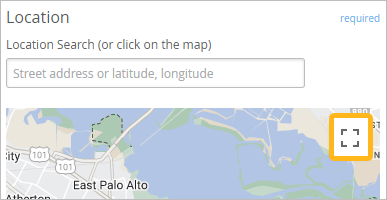
-
To explore, drag the map up, down, left, or right.
-
To zoom in and out, use the plus and minus buttons.
-
To select a location, click it.
Note:If you cannot connect to Google Maps, you can enter the street address, latitude, or longitude in text boxes.
-
- Click Save.
