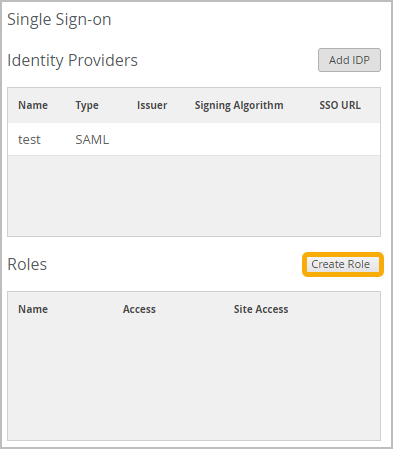Create Custom Roles for Single Sign-On Access
Follow these steps to add all custom roles that you need for user authentication.
When you configure administrator single sign-on (SSO) for your organization, you must create custom roles in Juniper Mist™ that correspond to the roles for the user accounts in your identity provider (IdP) portal. These roles determine the permissions that users have in the Juniper Mist portal.
To create custom roles for SSO access: