ON THIS PAGE
Can subscriptions be moved from one organization to another?
What are the requirements for moving subscriptions between organizations?
How can I move subscriptions from the global environment to the EU environment?
Which API call should I use to obtain a summary of the subscriptions?
Which API call should I use to obtain the subscription usage information by sites?
Will I receive a notification before my subscriptions expire?
Juniper Mist Subscriptions FAQ
Learn about subscription renewal and expiration, and get answers to common questions about obtaining, viewing, and moving subscriptions.
How can I obtain a trial subscription?
You can obtain a trial subscription when you create a new organization. To obtain a trial subscription for an existing organization, contact the sales or support team.
Where can I view my subscriptions?
You can view the details of your subscriptions in the Organization > Admin > Subscriptions page in the Juniper Mist portal.
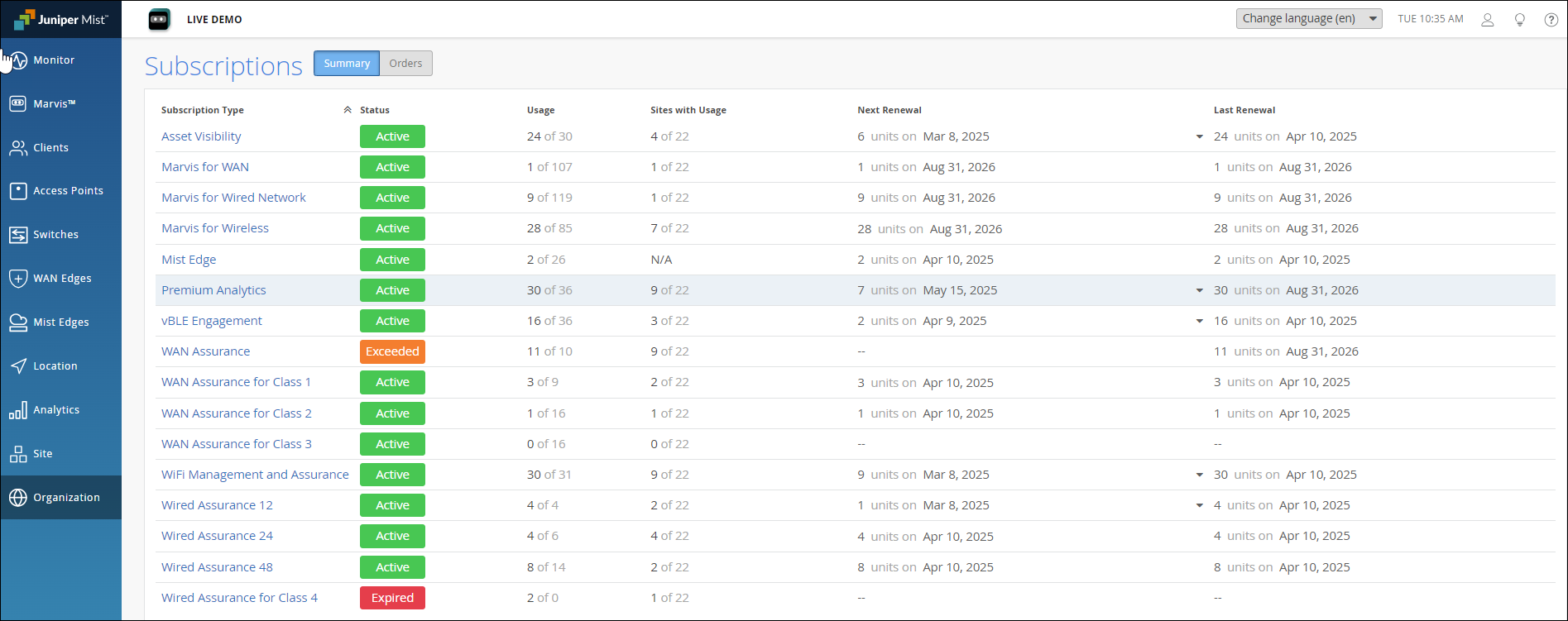
How can I view or move subscriptions for devices?
Subscriptions are applicable to organizations, not specific devices. If an organization has a subscription, the corresponding devices consume the subscription. You can view all your subscriptions on the Subscriptions page, and you don't need to assign them to devices.
What happens when a subscription expires?
If a subscription expires or if you have insufficient subscriptions, devices remain operational. You'll receive sufficient warning notifications ahead of the subscription expiry. If the subscriptions expire and you do not renew them, then the access to the Juniper Mist portal will be disabled. You cannot monitor or make any further configuration changes to your network until you renew the subscriptions.
How do I renew a subscription?
You'll receive an activation code when you renew a subscription. You can claim that code in the Juniper Mist portal, and the subscriptions will be added to your organization. See Renew a Subscription.
What is the difference between Entitled and Usage?
For an organization, Entitled indicates the number of active subscriptions for a subscription type. Usage indicates the number of APs located at sites that have this feature enabled. If the Usage value exceeds the Entitled value, the Mist dashboard displays a warning message.
What does the One or more subscriptions have expired or exceeded their entitled usage warning message indicate?
This warning message indicates that you do not have sufficient subscriptions—for example, SUB-MAN (Wireless) and SUB-VNA (Marvis)—for the services that you are currently using. We recommend that you contact your sales representative to purchase the required quantity of subscriptions.
Why does the Subscriptions page display that the subscriptions are decommissioned even though I renewed the subscriptions?
You should receive a new activation code by e-mail when you request for a subscription renewal. You can add this code to your organization to renew the subscriptions. See Activate a Subscription.
If you do not receive the activation code, open a support ticket and provide your order number.
Will the Juniper Mist Cloud disconnect the access point (AP) automatically when the subscription expires?
No. Your network will continue to operate after the subscription expires. However, if you do not intend to renew the subscription, Juniper Networks reserves the right to disable access to the Juniper Mist portal or to terminate the organization dashboard. No support will be available for inactive subscriptions.
Can subscriptions be moved from one organization to another?
Yes, provided that the administrator moving the subscriptions is a Super User in both the organizations.
What are the requirements for moving subscriptions between organizations?
Contact the Juniper Mist support team for this information.
Where can I view the API documentation for subscriptions?
You can view the API documentation at https://www.juniper.net/documentation/us/en/software/mist/api/http/api/orgs/licenses/overview.
Can subscriptions be co-termed?
Yes. Contact the Juniper Mist support team for more details.
How can I move subscriptions from the global environment to the EU environment?
You'll need to delete the subscription from the global environment and then reclaim it in the EU environment by using the following API:
PUT /api/v1/orgs/:org_id/licenses
{
"op": "delete",
"subscription_id": "SUB-XXXXXXX"
}Which API call should I use to obtain a summary of the subscriptions?
GET /api/v1/orgs/:org_id/licenses
For more information, see Get Org Licenses Summary.
Which API call should I use to obtain the subscription usage information by sites?
GET /api/v1/orgs/:org_id/licenses/usages
For more information, see Get Org Licenses by Site.
When does my 90-day free trial start?
Your 90-day free trial starts when you create an organization.
When does the term for a subscription start? Is the term tied to the date when the subscription is activated using the activation code?
The start date for a subscription is the date when we ship the order or send you the activation code by e-mail.
Will I receive a notification before my subscriptions expire?
Yes, we will notify you multiple times so that you can plan the renewals accordingly. We will send you the first notification 90 days before the expiry date of your subscription.
