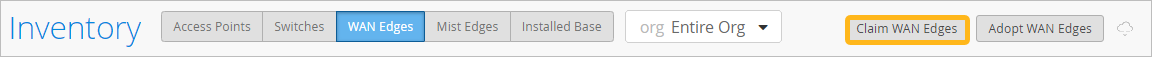Claim a WAN Edge
Follow these steps to claim a new WAN Edge into your Juniper Mist™ organization.
To connect a WAN Edge to the Juniper Mist™ cloud, you need to claim it into your Juniper Mist organization.
Note:
Follow this procedure to claim new WAN Edges. If you want to add a WAN Edge from your Juniper Installed Base, see Adopt a WAN Edge from Your Juniper Installed Base.