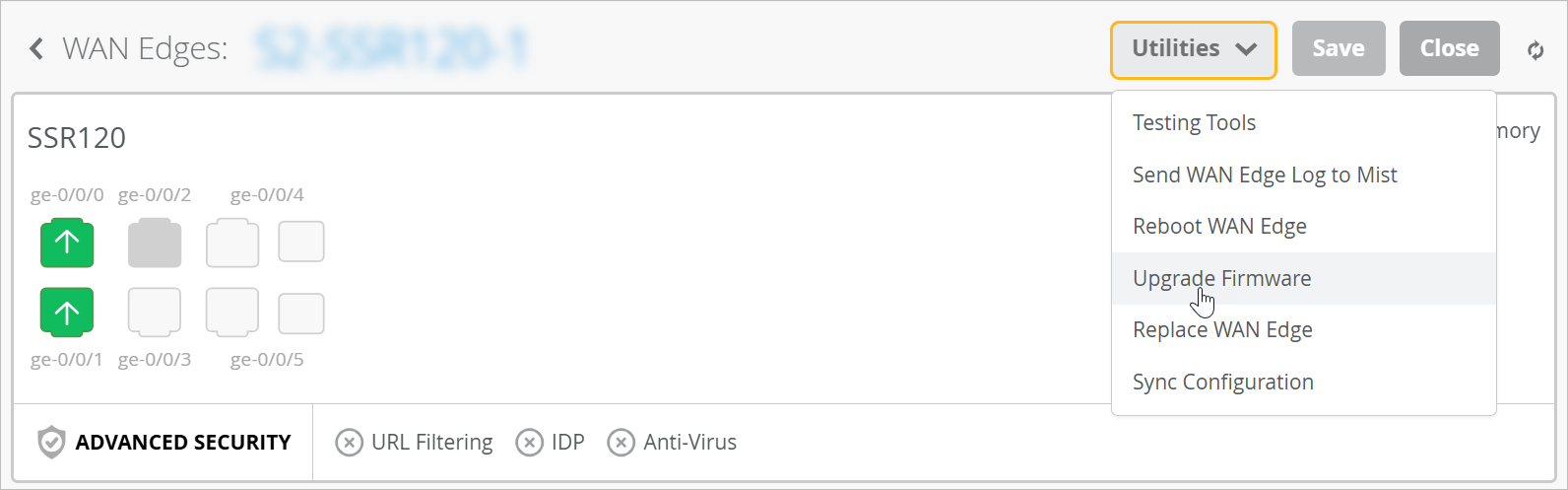Upgrade a WAN Edge Device
Follow these steps to keep your WAN Edge device up to date with the latest features and fixes.
Regularly upgrade your device to stay current with new features, enhancements, bug fixes, and compatibility improvements.
To monitor the upgrade progress, you can go to WAN
Edges > WAN Edges and view the progress in the Status
column next to the device.
Figure 1: View Upgrade Status from the WAN Edges page

![View Upgrade Status from the WAN Edges page]()

You can also click the WAN Edge name from the WAN Edges page and view the upgrade progress in the Status row in the Statistics section.
You can see the following stages of firmware upgrade:
-
Initiation of the upgrade operation
-
Completion of firmware download
-
Device reboot to complete the upgrade process
-
Completion of firmware upgrade