Replacing an MX960 SCB
Before replacing an SCB, read the guidelines in Operating and Positioning the MX960 SCB Ejectors.
Removing an MX960 SCB
To remove an SCB (see Figure 1):
You can remove the SCB and Routing Engine as a unit, or remove the Routing Engine separately.
Before removing an SCB, ensure that you know how to operate the ejector handles properly to avoid damage to the equipment.
You do not need to offline the host subsystem if you are replacing an SCB where no Routing Engine is installed.
- Take the host subsystem offline.Note:
If there is only one host subsystem, taking the host subsystem offline shuts down the router and you are not required to offline the SCB.
-
Determine whether the host subsystem is the primary or backup using the
show chassis routing-engineCLI command. The output of this command will show whether the host subsystem is functioning as the primary or backup. -
If the host subsystem is functioning as the primary, switch it to
backup using the
request chassis routing-engine master switchcommand. -
On the console or other management device connected to the backup
Routing Engine, enter CLI operational mode and run one of the following
commands to take the backup host subsystem offline:
-
request vmhost haltcommand if the Routing Engine supports VMHost. -
request system haltcommand if the Routing Engine does not support VMHost.
Wait until a message appears on the console confirming that the operating system has halted.
-
-
Determine whether the host subsystem is the primary or backup using the
- Take the SCB offline by issuing the following CLI command:
user@host>request chassis cb slot slot-number offline
- Place an electrostatic bag or antistatic mat on a flat, stable surface.
- Attach an ESD grounding strap to your bare wrist, and connect the other end of the strap to an ESD grounding point.
- Rotate the ejector handles simultaneously counterclockwise to unseat the SCB.
- Grasp the ejector handles, and slide the SCB about halfway out of the chassis.
- Place one hand underneath the SCB to support it, and slide it completely out of the chassis.
- Place the SCB on the antistatic mat.
- If you are not replacing the SCB now, install a blank panel over the empty slot.
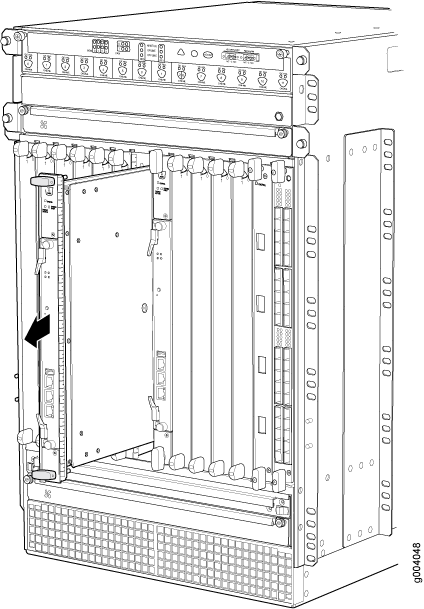
Installing an MX960 Switch Control Board
- Attach an ESD grounding strap to your bare wrist, and connect the other end of the strap to an ESD grounding point.
- Carefully align the sides of the Switch Control Board with the guides inside the chassis.
- Slide the Switch Control Board into the chassis until you feel resistance, carefully ensuring that it is correctly aligned.
- Grasp both ejector handles, and rotate them simultaneously clockwise until the Switch Control Board is fully seated.
- Place the ejector handles in the proper position, horizontally and
toward the center of the board.
Figure 2: Installing a Switch Control Board in the MX960 Router

- Check the LEDs on the Switch Control Board faceplate to
verify that it is functioning normally.
The green OK/FAIL LED should light steadily a few minutes after the Switch Control Board is installed.
If the OK/FAIL LED is red, remove and install the Switch Control Board again. If the OK/FAIL LED still lights steadily, the Switch Control Board is not functioning properly. Contact your customer support representative.
- Check the status of the Switch Control Board using the show chassis environment cb command:
user@host> show chassis environment cb CB 0 status: State Online Master Temperature 25 degrees C / 77 degrees F Power 1 1.2 V 1198 mV 1.5 V 1508 mV 1.8 V 1830 mV 2.5 V 5059 mV 3.3 V 6593 mV 5.0 V 5111 mV 12.0 V 12181 mV 1.25 V 1250 mV 3.3 V SM3 6587 mV 5 V RE 5078 mV 12 V RE 12026 mV Power 2 11.3 V bias PEM 11253 mV 4.6 V bias MidPlane 4827 mV 11.3 V bias FPD 11408 mV 11.3 V bias POE 0 11446 mV 11.3 V bias POE 1 11408 mV Bus Revision 6 FPGA Revision 0 CB 1 status: State Online Standby Temperature 26 degrees C / 78 degrees F Power 1 1.2 V 1211 mV 1.5 V 1517 mV 1.8 V 1817 mV 2.5 V 2507 mV 3.3 V 3312 mV 5.0 V 5136 mV 12.0 V 12142 mV 1.25 V 1260 mV 3.3 V SM3 3306 mV 5 V RE 5085 mV 12 V RE 11968 mV Power 2 11.3 V bias PEM 11369 mV 4.6 V bias MidPlane 4814 mV 11.3 V bias FPD 11427 mV 11.3 V bias POE 0 11350 mV 11.3 V bias POE 1 11330 mV Bus Revision 39 FPGA Revision 1
