Installing the MX960 Mounting Hardware for Front-Mounting in an Open-Frame Rack
Before front-mounting the router in an open-frame rack, install the large mounting shelf on the rack, and remove the mounting brackets from the chassis. The small mounting shelf is not needed.
Table 1 specifies the holes in which you insert screws to install the mounting hardware in an open-frame rack (an X indicates a mounting hole location). The hole distances are relative to one of the standard U divisions on the rack. For reference, the bottom of all mounting shelves is at 0.04 in. (0.02 U) above a U division.
Hole |
Distance Above U Division |
Large Shelf |
|
|---|---|---|---|
30 |
17.26 in. (43.8 cm) |
9.86 U |
X |
27 |
15.51 in. (39.4 cm) |
8.86 U |
X |
24 |
13.76 in. (34.9 cm) |
7.86 U |
X |
21 |
12.01 in. (30.5 cm) |
6.86 U |
X |
18 |
10.26 in. (26.0 cm) |
5.86 U |
X |
15 |
8.51 in. (21.6 cm) |
4.86 U |
X |
12 |
6.76 in. (17.1 cm) |
3.86 U |
X |
9 |
5.01 in. (12.7 cm) |
2.86 U |
X |
6 |
3.26 in. (8.3 cm) |
1.86 U |
X |
3 |
1.51 in. (3.8 cm) |
0.86 U |
X |
2 |
0.88 in. (2.2 cm) |
0.50 U |
X |
1 |
0.25 in. (0.6 cm) |
0.14 U |
|
To install the large mounting shelf (see Figure 1):
- On the rear of each rack rail, install cage nuts, if needed, in the holes specified in Table 1 for the large shelf.
- Partially insert a mounting screw into the highest hole specified in Table 1.
- Hange the shelf over the mounting screws using the keyhole slots located near the top of the large shelf flanges.
- Partially insert screws into the open holes in the flanges of the large shelf.
- Tighten all the screws completely.
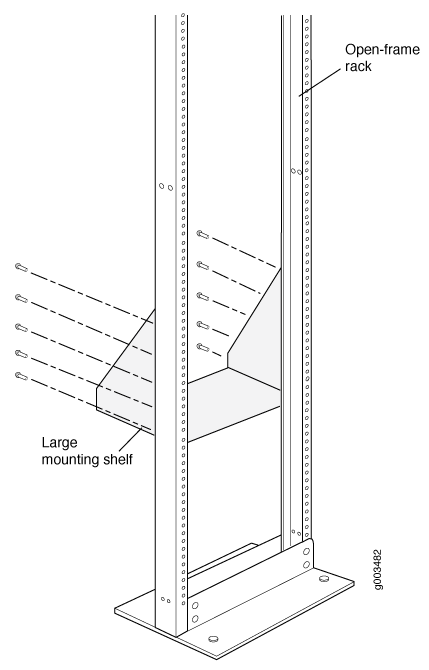
After the mounting hardware is installed, proceed to Installing the MX960 Router Using a Mechanical Lift.
