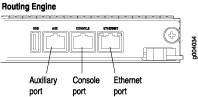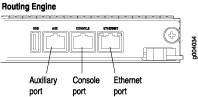Replacing the Management Ethernet Cable on an MX Series Router
To replace the cable connected to the ETHERNET port:
- Attach an ESD grounding strap to your bare wrist, and connect the other end of the strap to an ESD grounding point.
- Press the tab on the connector, and pull the connector straight out of the port. Figure 1 shows the connector.
- Disconnect the cable from the network device.
- Plug one end of the replacement cable into the ETHERNET port. Figure 2 shows the port.
- Plug the other end of the cable into the network device.
Figure 1: Cable Connector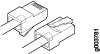
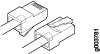
Figure 2: Ethernet Port