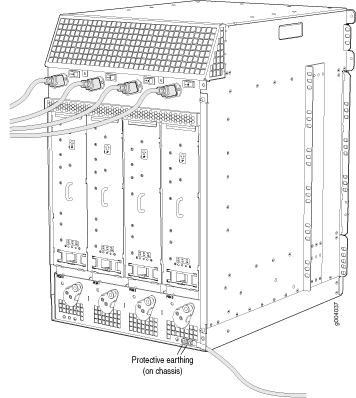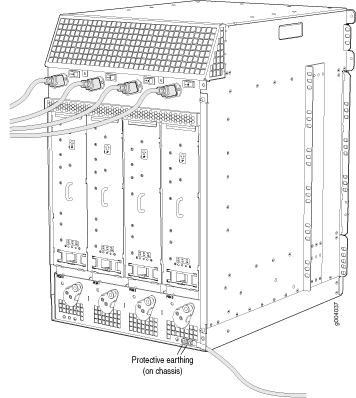Connecting Power to an AC-Powered MX960 Router with Normal-Capacity Power Supplies
CAUTION:
Do not mix AC and DC power supply modules within the same device. Mixing currents can damage the device.
The AC appliance inlets are located in the chassis directly above the power supplies.
To connect the AC power cords to the router (see Figure 1):
Figure 1: Connecting AC Power
to the MX960 Router