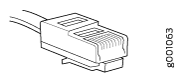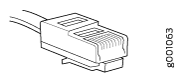Connecting the MX960 Router to a Network for Out-of-Band Management
To connect the Routing Engine to a network for out-of-band management, connect an Ethernet cable with RJ-45 connectors to the ETHERNET port on the Routing Engine. To connect to the ETHERNET port on the Routing Engine:
- Turn off the power to the management device.
- Plug one end of the Ethernet cable (Figure 2 shows the connector) into the ETHERNET port on the Routing Engine. Figure 1 shows the port.
- Plug the other end of the cable into the network device.
Figure 1: Ethernet Port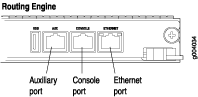
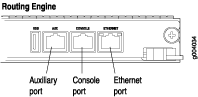
Figure 2: Routing Engine
Ethernet Cable Connector