IPsec VPN Overview
IPsec VPN provides a means to securely communicate with remote computers across a public WAN such as the Internet. A VPN connection can link two LANs (site-to-site VPN) or a remote dial-up user and a LAN. The traffic that flows between these two points passes through shared resources such as routers, switches, and other network equipment that make up the public WAN. To secure VPN communication that passes through the WAN, you’ll need to create an IPsec tunnel.
Security Director simplifies the management and deployment of IPsec VPNs. In general, VPN configurations are tedious and repetitive when deploying over a large number of SRX Series devices and for full-meshed VPN deployments. With Security Director, you can use VPN profiles to group common settings and apply them to multiple VPN tunnel configurations across multiple SRX Series devices. You can mass deploy site-to-site, hub-and-spoke, and fully meshed VPNs. Security Director determines the necessary deployment scenarios and publishes the required configuration for all SRX Series devices.
Security Director supports policy-based and route-based IPsec VPNs on SRX Series devices. Policy-based VPNs are supported only in the site-to-site deployments, where you configure two endpoints. If you have two or more SRX Series devices, then route-based VPNs offer more flexibility and scalability. To allow data to be securely transferred between a branch office and the corporate office, configure a policy-based or route-based IPsec VPN. For an enterprise-class deployment, configure a hub-and-spoke IPsec VPN.
Use route-based tunnel mode if:
-
Participating gateways are Juniper Networks products.
-
Either source or destination NAT must occur when traffic traverses the VPN.
-
Dynamic routing protocols must be used for VPN routing.
-
Primary and backup VPNs are required in the setup.
Use policy-based tunnel mode if:
-
The remote VPN gateway is a non-Juniper Networks device.
-
Access to the VPN must be restricted for specific application traffic.
When you create a policy-based or route-based IPsec VPN, a topology is displayed for representation. You’ll need to click on the icons to configure the remote gateway.
-
Security Director views each logical system as any other security device and takes ownership of the security configuration of the logical system. In Security Director, each logical system is managed as a unique security device.
-
Security Director ensures that the tunnel interfaces are exclusively assigned to the individual logical systems of a device. No tunnel interface is assigned to more than one logical system of the same device.
-
Security Director does not support VPN over Point-to-Point Protocol over Ethernet (PPPoE).
IPsec VPN Topologies
The following IPsec VPNs are supported:
-
Site-to-Site VPNs—Connects two sites in an organization together and allows secure communications between the sites.

-
Hub-and-Spoke (establishment all peers)—Connects branch offices to the corporate office in an enterprise network. You can also use this topology to connect spokes together by sending traffic through the hub.
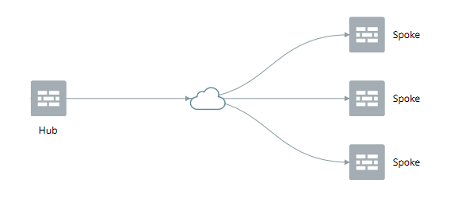
-
Hub-and-Spoke (establishment by spokes)—Auto-VPN supports an IPsec VPN aggregator (hub) that serves as a single termination point for multiple tunnels to remote sites (spokes). Auto-VPN allows network administrators to configure a hub for current and future spokes. No configuration changes are required on the hub when spoke devices are added or deleted, thus allowing administrators flexibility in managing large-scale network deployments.
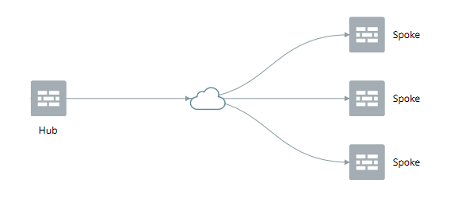
-
Hub-and-Spoke (Auto Discovery VPN)—Auto Discovery VPN (ADVPN) is a technology that allows the central hub to dynamically inform spokes about a better path for traffic between two spokes. When both spokes acknowledge the information from the hub, they establish a shortcut tunnel and change the routing topology for the host to reach the other side without sending traffic through the hub.
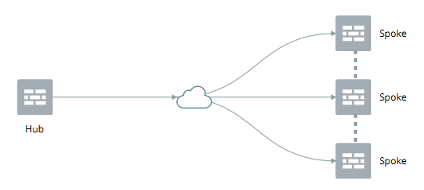
-
Full Mesh— Connects two or more participating gateways and sets up a separate tunnel with every other device in the group.

-
Remote Access VPN (Juniper Secure Connect)—Juniper Secure Connect provides secure remote access for the users to connect to the corporate networks and resources remotely using the Internet. Juniper Secure Connect downloads the configuration from SRX Services devices and chooses the most effective transport protocols during connection establishment.

-
Remote Access VPN (NCP exclusive client)—Remote Access VPN allows users working at home or traveling, to connect to the corporate office and its resource. The Network Control Protocol (NCP) Exclusive Remote Access Client is part of the NCP Exclusive Remote Access solution for Juniper SRX Series Gateways. The VPN client is only available with NCP Exclusive Remote Access Management. Use the NCP Exclusive Client to establish secure, IPsec-based data links from any location when connected with SRX Series Gateways.

