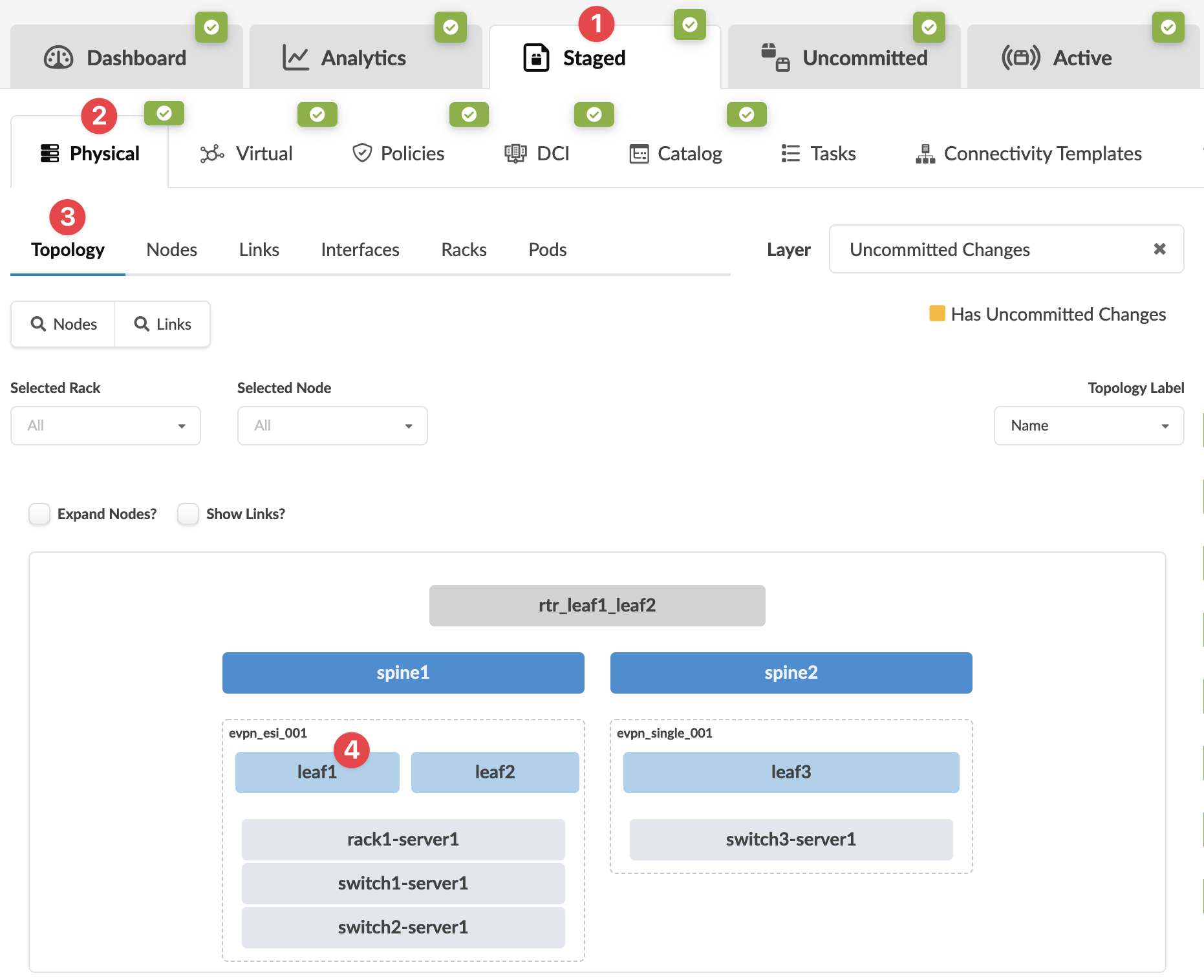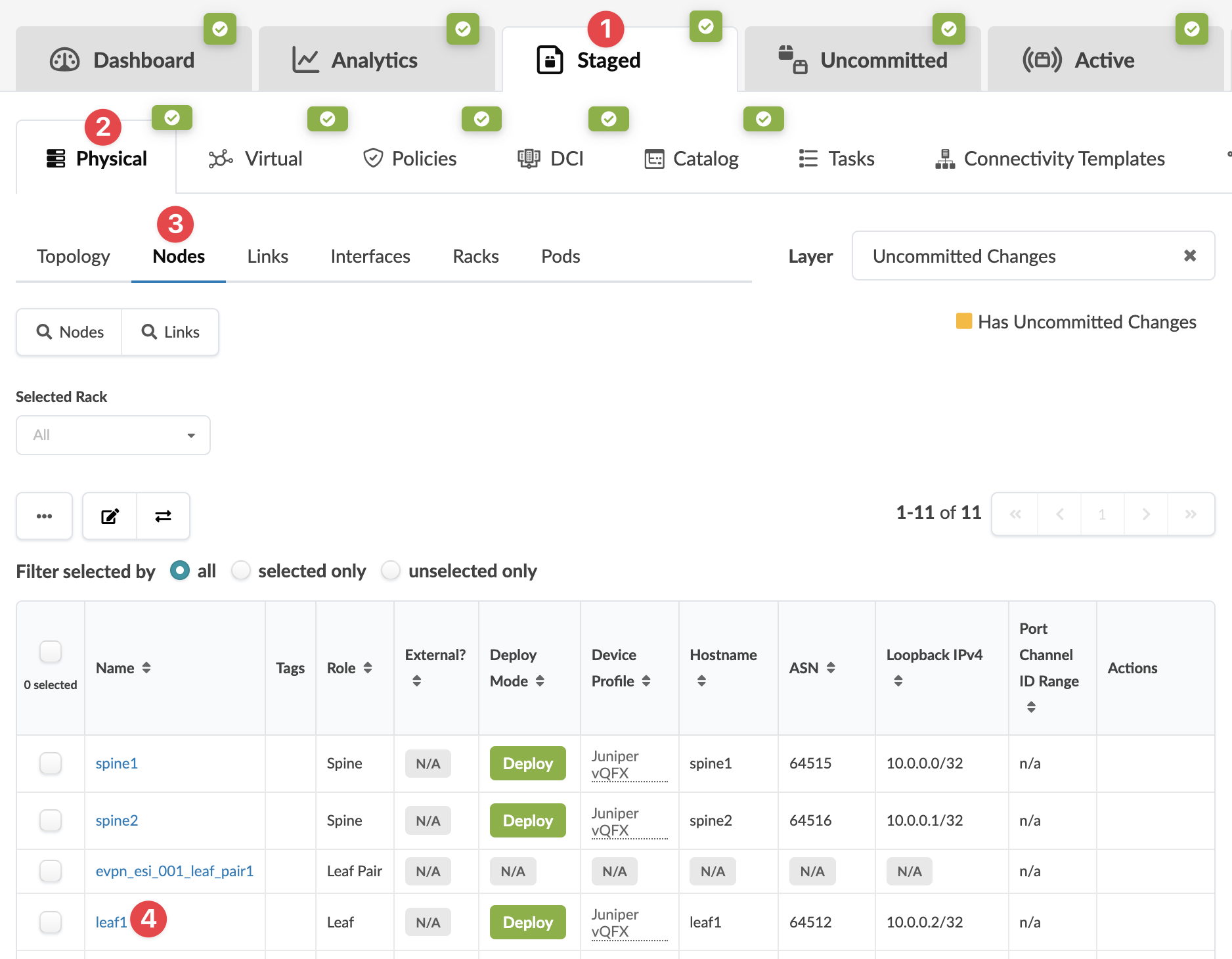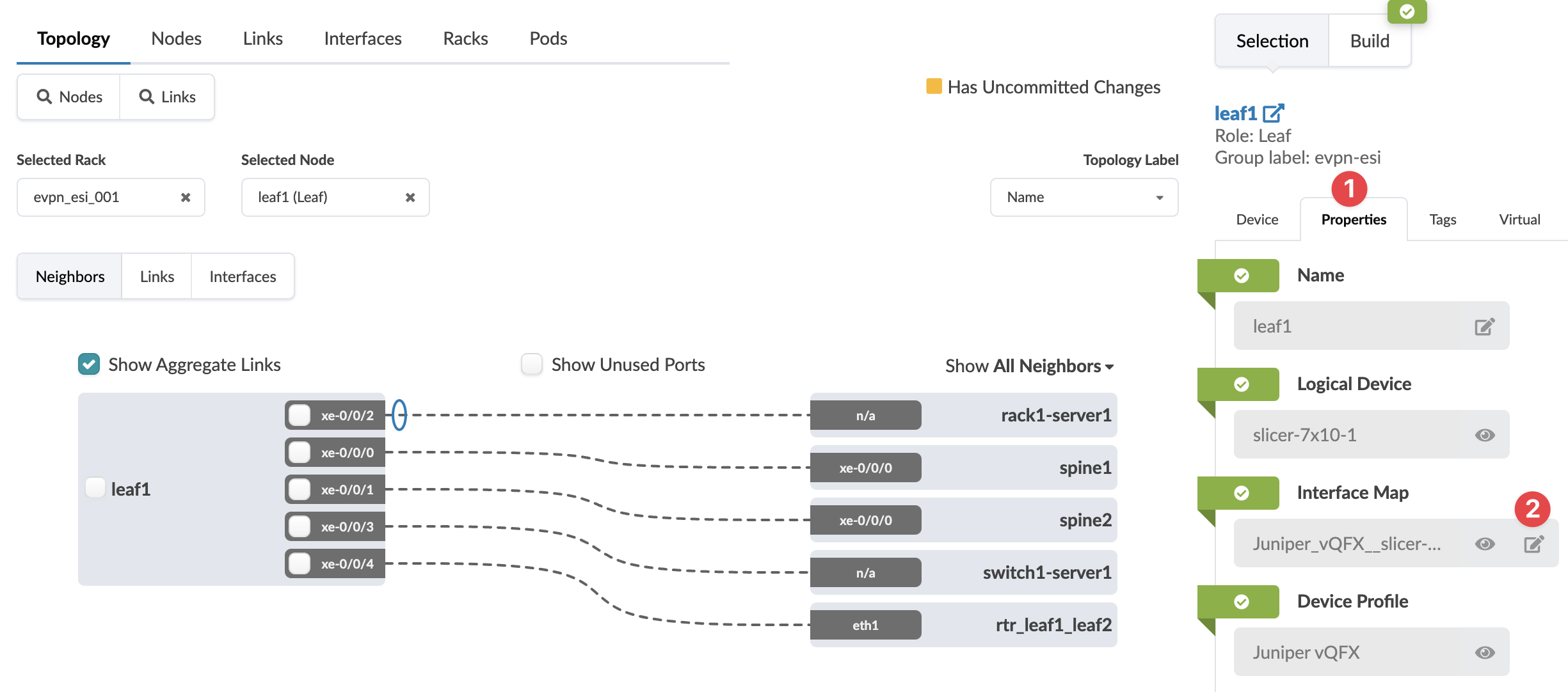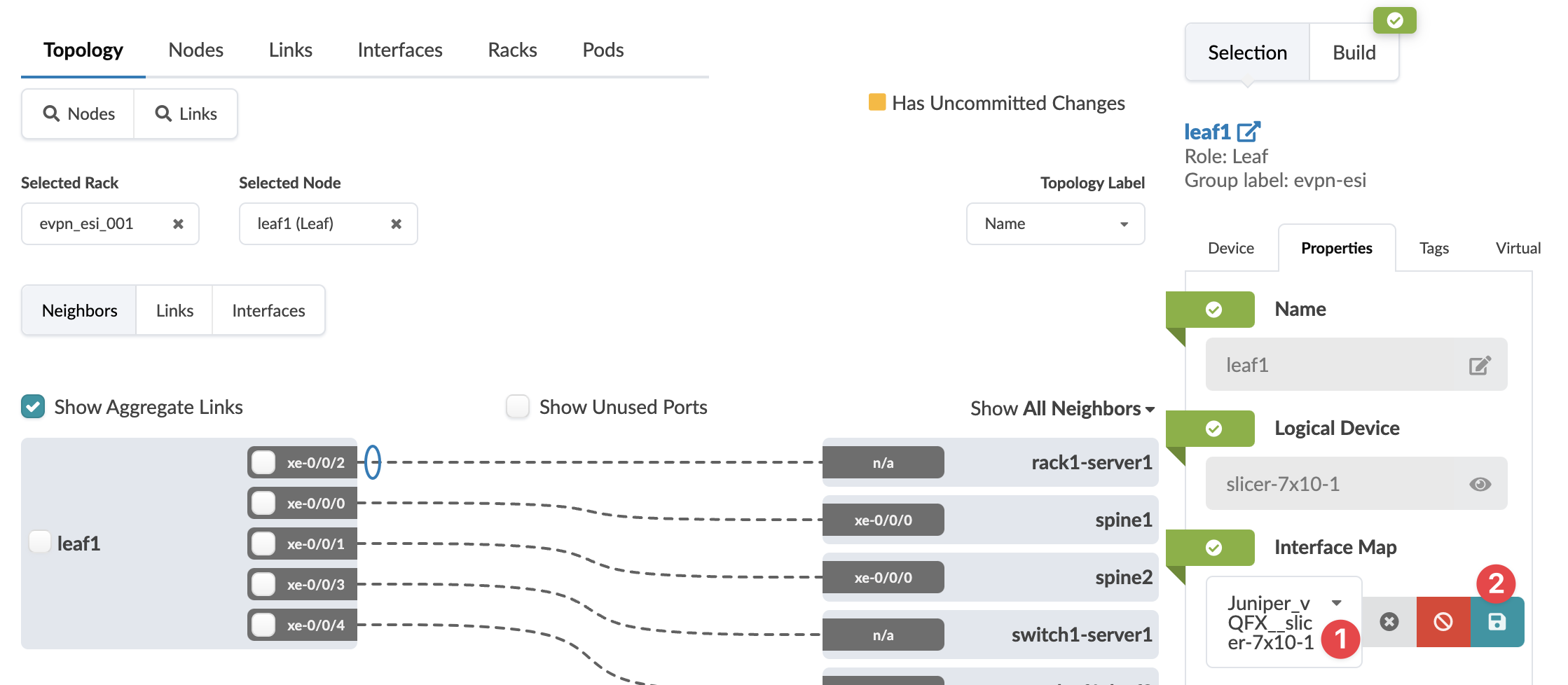Change Assigned Interface Map
If you change the device profile that's assigned to a device (via the interface map) to one with a different selector field (manufacturer, model, OS family, version) the device is automatically undeployed and unassigned; you'll need to reassign and deploy the device. If the selector fields are unchanged, you can change the device profile without the device being undeployed and unassigned (as of Apstra version 5.0.0), but you will still need to change the device profile in Managed Devices.
Some examples of when you might change the device profile without changing the selector fields are the following:
-
To change the spine uplinks from the right side of the cabinet to the left side of the cabinet
-
To change transformations
If you want to completely change a device that's used in your network, follow the steps for removing a device and adding a device.
The device profile used in the blueprint needs to match the device profile in the Managed Devices table. Before you commit, change the assigned device profile in the Managed Devices table to match the device profile you just changed, or a build error will occur.