What are Interface Maps
Apstra separates device capabilities from device models. This abstraction enables you to design your network based on capabilities before having to select vendors. Interface maps bring the two together by mapping interfaces in logical devices to interfaces in device profiles. When you build your blueprint, you'll assign these interface maps to managed devices in your blueprint.
Some characteristics and capabilities of interface maps include:
- Precisely select device ports, transformations and interfaces.
- Select interfaces in a contiguous or noncontiguous manner.
- Provision QSFP+ breakout ports to transform ports, such 40GbE ports to 10GbE, 100GbE ports to 25GbE, and so on.
- Port breakouts and available speeds affect possible values of the mapping fields.
- The logical device enables you to plan port and panel mappings accordingly. For example, you can assign a network policy that ensures that spine uplink ports on a leaf switch are always the furthest right ports on a panel.
- If a smaller logical device is mapped to a larger physical device, the unmapped ports in the device profile are marked as Unused in the interface map.
Interface Map Details
Interface maps include the following details:
| Logical Device |
Abstraction of the physical device. |
| Device Profile |
Physical device characteristics. |
| Interfaces |
Mapping between logical devices and physical devices (device profile) |
Interface Maps in the Apstra GUI
From the left navigation menu in the Apstra GUI, navigate to Design > Interface Maps to go to the interface maps table in the design (global) catalog.
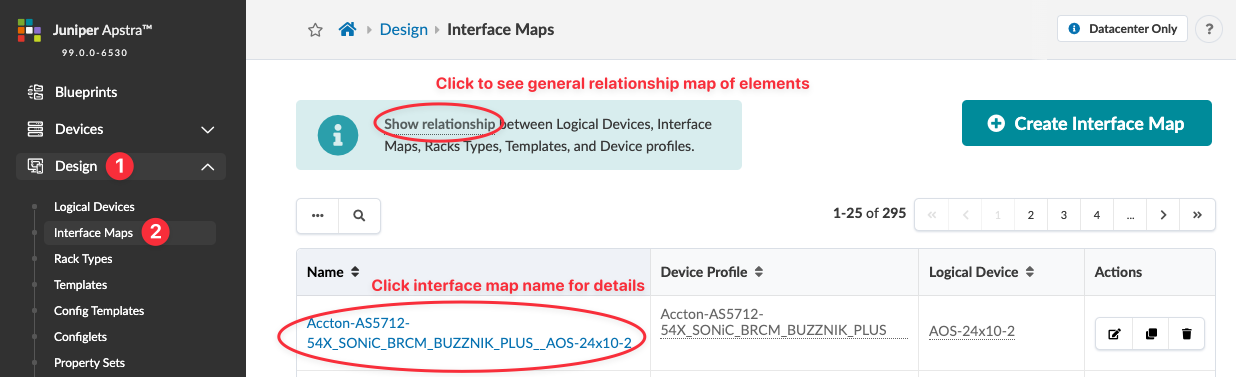
To see how design elements and device profiles are related to each other, click Show relationship (new in Apstra version 5.0.0). This is helpful if you're new to the Apstra environment.

Many interface maps are predefined for you. To search for an interface map by its name, device profile and/or logical device, click the Search button (magnifying glass) and enter your criteria.
Click an interface map name to go to its details.
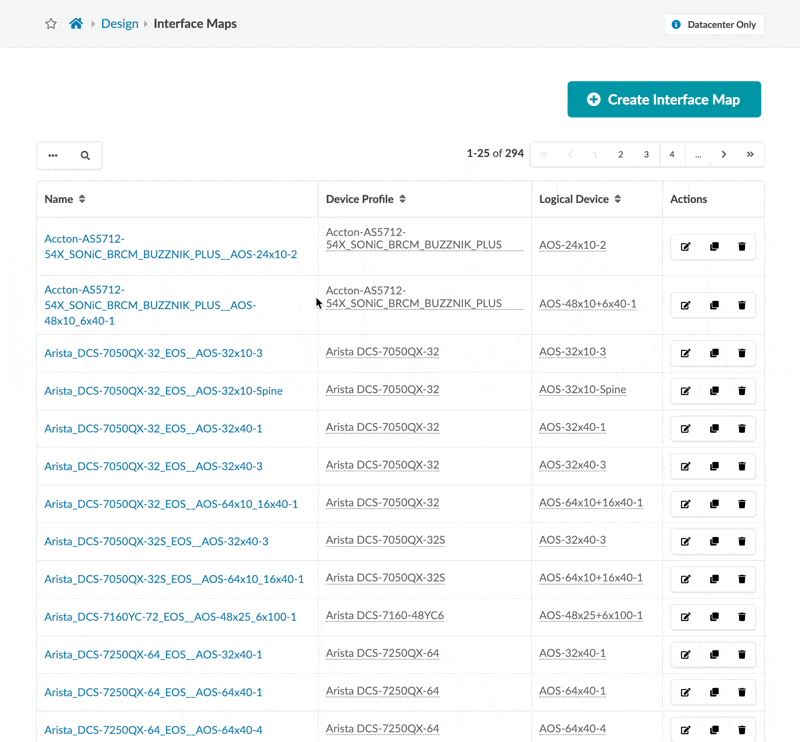
You can create, edit and delete interface maps.
