AFC and 6 GHz Incumbents
Learn about the benefits of Automated Frequency Control (AFC) and the implications for your wireless deployments.
Automated Frequency Control (AFC) for standard-power operations reduces the potential for harmful interference to existing licensed users of the spectrum.
The AFC system is designed to protect the tens of thousands of fixed-microwave links in use across the United States from potential harmful interference. Figure 1 shows the number, distribution, and types of active licenses across UNII 5, 6, 7, and 8 spectrum (satellite excluded).
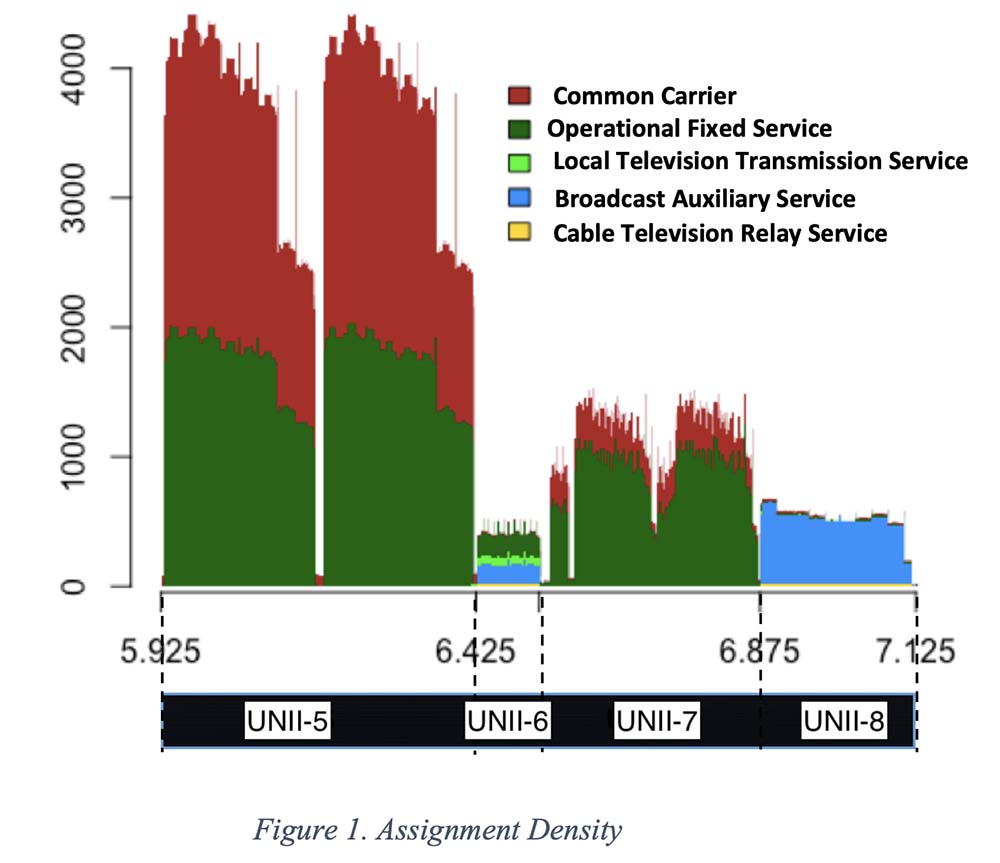
Source: https://docs.fcc.gov/public/attachments/FCC-18-147A1_Rcd.pdf.
The way AFC works is for an access point (AP), or a central control point acting as proxy for APs under its control, sends the geolocation, including location confidence, antenna height, FCC ID, and device serial number to an AFC operator. The AFC then performs a lookup in the FCC Universal Licensing System (ULS) and then uses an attenuation model based on the distance to the licensed antenna to calculates an interference-to-noise (I/N) power ratio.
The I/N value is used identify allowable frequencies and output powers for the Wi-Fi AP, that is, acceptable operating channel and power. Standard Power APs perform this check with AFC daily.
In the United States, the FCC’s universal licensing system is generally the source of data for the AFC operators, except in a few scenarios. To protect radio astronomy from 6650-6675 MHz, the AFC includes and exclusion zones near observatories. The FCC’s Universal Licensing System is a good resource for locating microwave links in your vicinity. You can search by state and county, and filter on active licenses between 5925 MHz to 7125 MHz.
Incumbent Licenses on the 6 GHz spectrum
| Band | Allowed Unlicensed Usage | Incumbents |
|---|---|---|
| UNII-5 | Low Power Indoor | Fixed Service, Satellite Service |
| UNII-6 | Low Power Indoor, Standard Power AP | Satellite Service, TV and Broadcast Services |
| UNII-7 | Low Power Indoor | Fixed Service, Satellite Service |
| UNII-8 | Low Power Indoor, Standard Power AP | Satellite Service, TV and Broadcast Services |
- Fixed Service is by far the heaviest user group of 6 GHz, usually in the form of fixed microwave links. There are nearly 50,000 registered 6 GHz microwave links in the US. Most links are in the UNII-5 band, followed by UNII-7. Microwave links aren’t as common in UNII-8, but they do exist. Fixed microwave links are not allowed in UNII-6 as to prevent overlap with television and broadcast services. Fixed service links are used for a sorts of private and common carrier purposes, such as control and management of public utilities, public safety uses (back-haul for emergency and police dispatch), back-haul for cell towers, long distance telephone links, and many more. Microwave links are regarded as extremely reliable and some are designed to allow less than 30 seconds of downtime in a year. That’s 99.999% to 99.9999% reliability.
- Satellite Service includes fixed Earth-to-Space which is allowed across UNII-5 through UNII-8, except the upper 150 MHz of UNII-8. It utilizes UNII-5 the most and is part of the “conventional c-band.” Common uses include TV and Radio uplink for distribution and back-haul for voice and data communications. Satellite service also includes mobile Space-to-Earth satellite links in portions of UNII-7 and UNII-8.
- Television and Broadcast Services predominates in UNII-6 and UNII-8. There are a wide range of uses, from the transmission-and-relay of video signals, to electronic news gathering for broadcast and cable TV entities. For this incumbent, use is also granted in the lower part of UNII-8 for special large scale audio usage by broadcast entities, venue and sounds production companies.
- Existing unlicensed use includes Ultra Wide Band across UNII-5, 6, 7, and 8, and was previously allowed unlicensed use of 6 GHz, which is unchanged.
Low Power Operations
Low Power mode is intended for general use such as home and enterprise. It is allowed across the entire 1200 MHz of the 6 GHz spectrum. In addition, the following restrictions are in place to protect incumbents:
- Limiting low power mode APs to a power spectral density of 5 dBm/MHz and -1 dBm/MHz for client devices.
- Requiring a contention based protocol.
- Restricting Low Power mode to indoors operation only (APs much carry a “FCC regulations restrict to indoor use only.” label).
- Allowing only integrated antennas.
- Disallowing weatherizing low power APs.
- Disallowing battery-powered APs.
In 2020, it was still possible to increase the allowed output to 8 dBm/MHz Power Spectral Density (PSD) through a Further Notice of Proposed Rule Making. With the constant PSD, the EIRP doubles with channel bandwidth, which means the highest allowed EIRP with wider bandwidth could be supported. Recall that EIRP is 18 dBm at 20 MHz, 21 dBm at 40 MHz, and 24 dBm at 80 MHz. Thus 18-24 dBm EIRP is well within the typical range for enterprise APs.
Standard Power Operations
For information on 6 GHz Standard Power Frequencies, or 6 GHz Standard Power and Juniper Mist APs, see Wi-Fi 6E Standard Power and Automated Frequency Coordination.
In general, standard power is available to address issues that may arise from Low Power mode, for example, supporting both indoor and outdoor usage, or using a connected external antenna.
