Overview of Juniper APs
Get familiar with the features and benefits of Juniper access points (APs).
Juniper® Series of High-Performance Access Points operate in conjunction with the Juniper Mist cloud to provide full-spectrum wireless networking. The APs support multiband and dual-band 5-GHz radios and 6-GHz frequency radios for high-density environments, Bluetooth Low Energy (BLE) for wayfinding, and for location tracking and IoT devices. You can manage APs by grouping them by site, use case, or model and manage them collectively with device profiles. You can also provision APs automatically with specific configurations as you onboard them to the site.
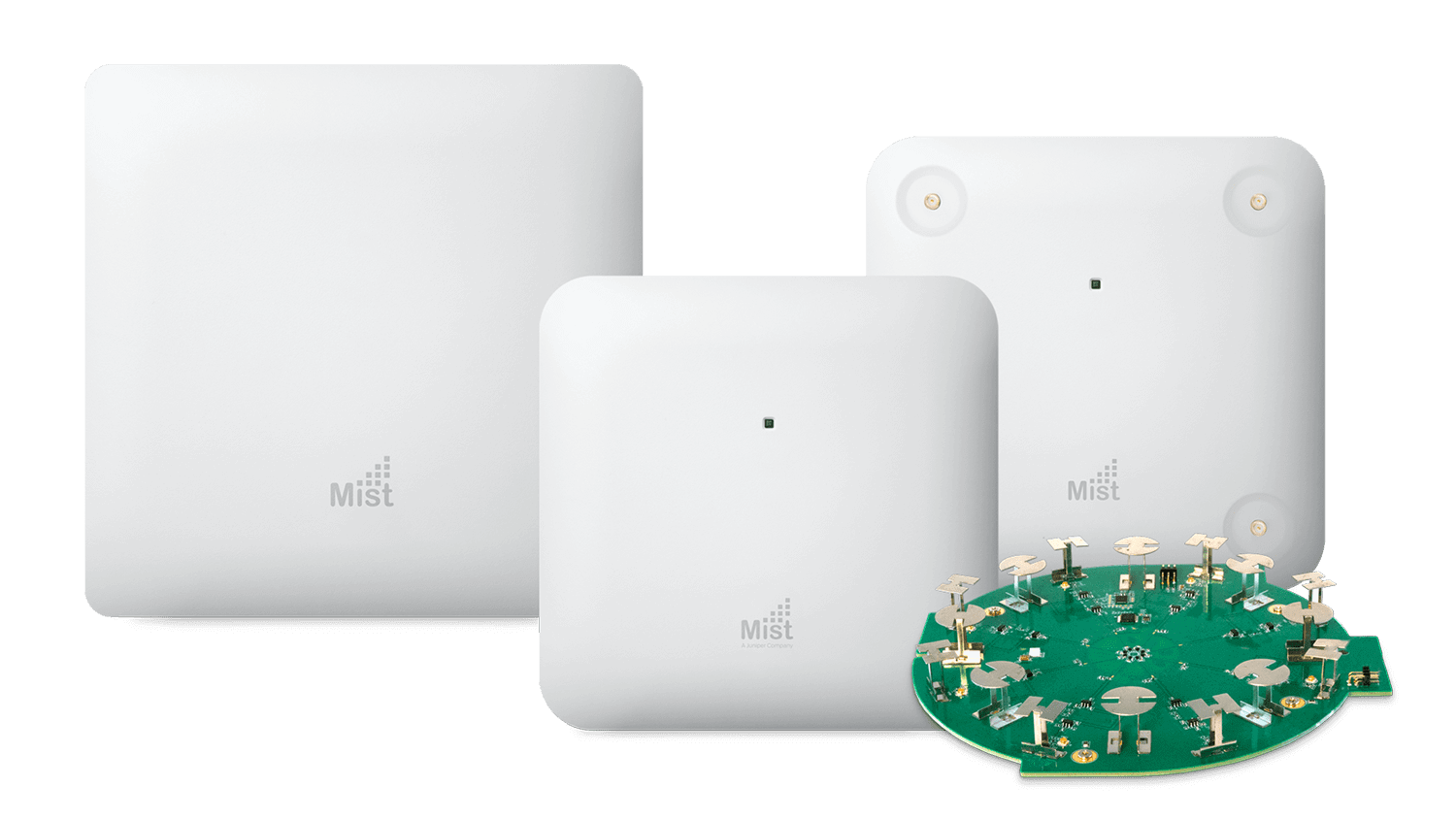
Juniper APs stream telemetry data from the wireless and wired networks back to the Juniper Mist cloud. The data is aggregated and analyzed against service benchmarks to be used for AI-powered performance optimizations. This data is used to troubleshoot issues and manage the network from the central Juniper Mist dashboard.
The Juniper AP portfolio supports 802.11ax and 802.11ac Wi-Fi standards, and includes models for both indoor and outdoor locations. Most models include a third or fourth radio. The additional radios are used for performance monitoring, rogue AP detection, and real-time packet captures. Most APs include a dynamic, virtual (vBLE) 16-element antenna array that provides location services with a resolution of 1 to 3 meters. All APs support automatic firmware upgrades.
See Supported Hardware: Juniper Mist Supported Hardware.
