ON THIS PAGE
Wi-Fi Data Rate Configuration
Data rate configuration allows you to fine tune the wireless data rates that your WLANs support and enhance wireless performance in multiple network scenarios.
Overview
Wi-Fi clients and access points (APs) send frames to each other at a particular speed, known as the data rate or transmission rate. Modern clients and APs transmit at speeds of several hundred megabits per second, or even gigabits per second, depending on the client capabilities, AP capabilities, and configuration. However, many of the management and control frames such as beacons, probes, and acknowledgments are sent at legacy rates to maintain backwards compatibility with older devices. Controlling which of these legacy rates are allowed on your network can improve performance and roaming. You'll find the Data Rates configuration block on the Sites > WLANs page or on the Create WLAN pop-up, which you access from Organization > WLAN Templates.
|
IEEE 802.11 Amendment |
Frequency Bands |
Data Rates in Mbps |
|---|---|---|
|
802.11a |
5 and 6 GHz |
6, 9, 12, 18, 24, 36, 48, and 54 |
|
802.11b/g |
2.4 GHz |
1, 2, 5.5, 6, 9, 11, 12, 18, 24, 36, 48, and 54 |
There are arguments for and against disabling low data rates. However, disabling certain lower legacy data rates will help your WLAN perform better. For example, you will experience considerable capacity penalties if you enable the 802.11b 1 Mbps rate on multiple WLANs.
Changing the data rate settings in Mist modifies the supported and basic rates advertised in the beacon frames, probe responses, and association responses per WLAN and frequency band. The minimum basic rate (MBR) is the rate at which beacons, probes, management, control, broadcast and multicast frames are sent. The minimum basic rate is also known as lowest basic rate or mandatory minimum rate. Figure 1 below is an example beacon frame that shows four supported data rates with 24 Mbps as the MBR.
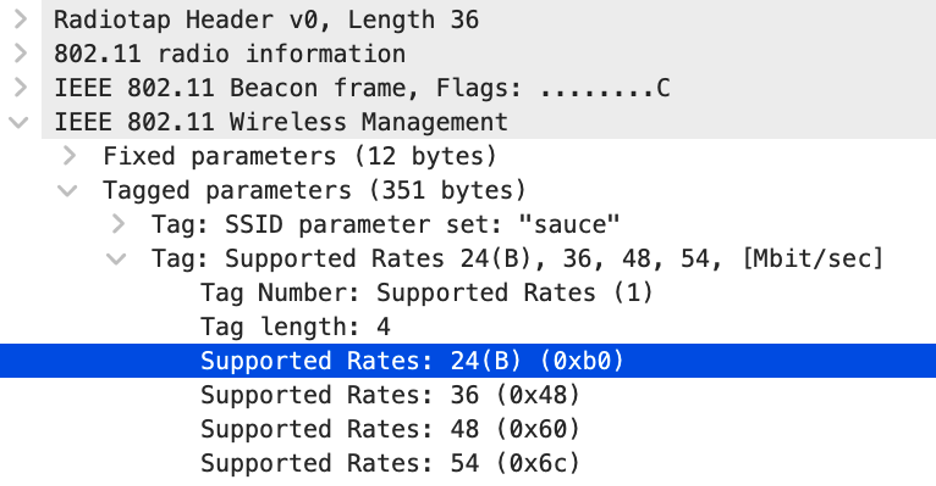
Configuring data rates for Wi-Fi networks is essential for optimizing WLAN performance and ensuring compatibility across various client environments. This feature allows you to enable or disable specific data rates, thereby fine-tuning network performance through four configuration options: Compatible, No Legacy, High Density, and Custom. Each configuration controls the minimum basic rate (MBR) and the supported data rates, which directly influence how management and control frames are transmitted.
Data Rate Configuration Options
With Mist, configuring data rates for Wi-Fi networks involves selecting from four distinct configuration options: Compatible, No Legacy, High Density, and Custom.
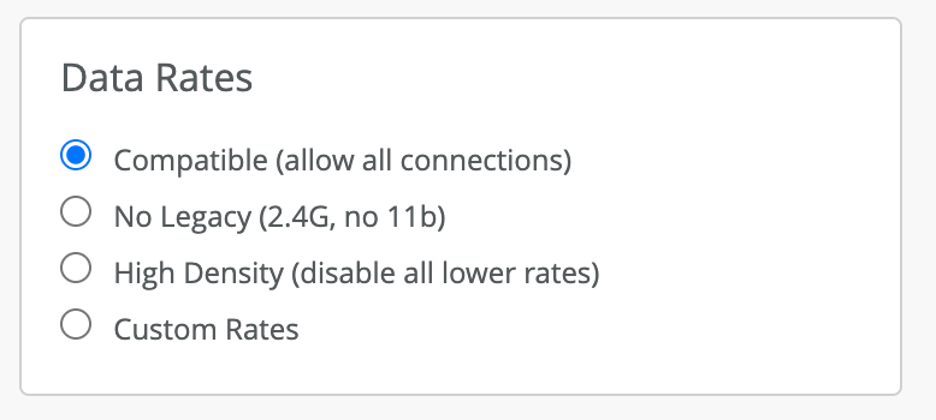
-
The Compatible option:
-
Sets 1 Mbps as the MBR
-
Enables all data rates for maximum compatibility
-
Is ideal for environments with diverse client devices
-
-
The No Legacy option:
-
Sets 12 Mbps as the MBR
-
Disables 802.11b and thus the 1, 2, 5.5, and 11 Mbps data rates
-
Is recommended for most scenarios except when your WLAN must support 802.11b clients
-
-
The High Density option:
-
Sets 24 Mbps as the MBR
-
Disables all data rates below 24 Mbps
-
Is recommended for environments with high AP density
-
-
Figure 3 shows the Basic (Mandatory) and Optional (Supported) data rates for the 2.4, 5, and 6 GHz bands in each of the three predefined data rate configuration options: No Legacy, Compatible, and High Density. For each data rate in each band, Basic = basic/mandatory, Optional = supported/optional, and N/A = not supported.
Figure 3: Predefined Data Rate Groups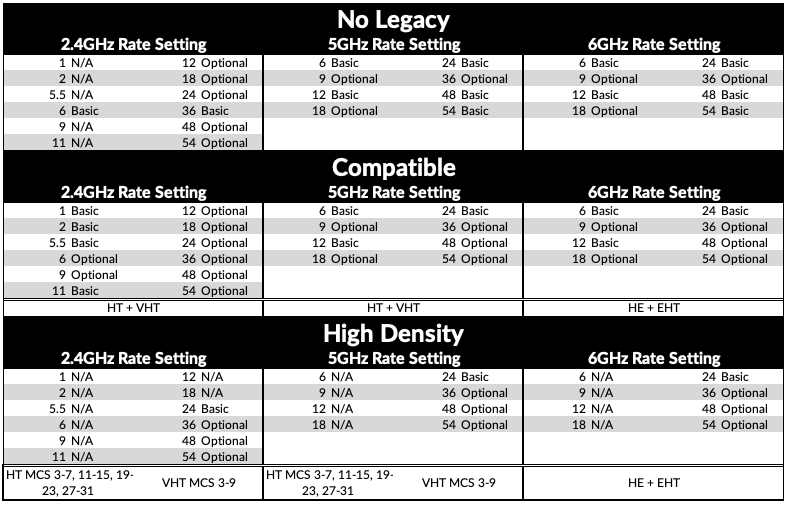
-
The Custom data rate configuration:
-
Allows you to manually select which rates are disabled, supported or mandatory
-
Displays only the rate number (in grey text) when the rate is disabled
-
Displays Supported when you choose Supported.
-
Displays Mandatory when you choose Mandatory. If you select multiple rates as mandatory, Mist sets the lowest mandatory rate as the MBR.
-
In Figure 4 below, we set 12 Mbps as the MBR for all bands and disabled all data rates below 12 Mbps.
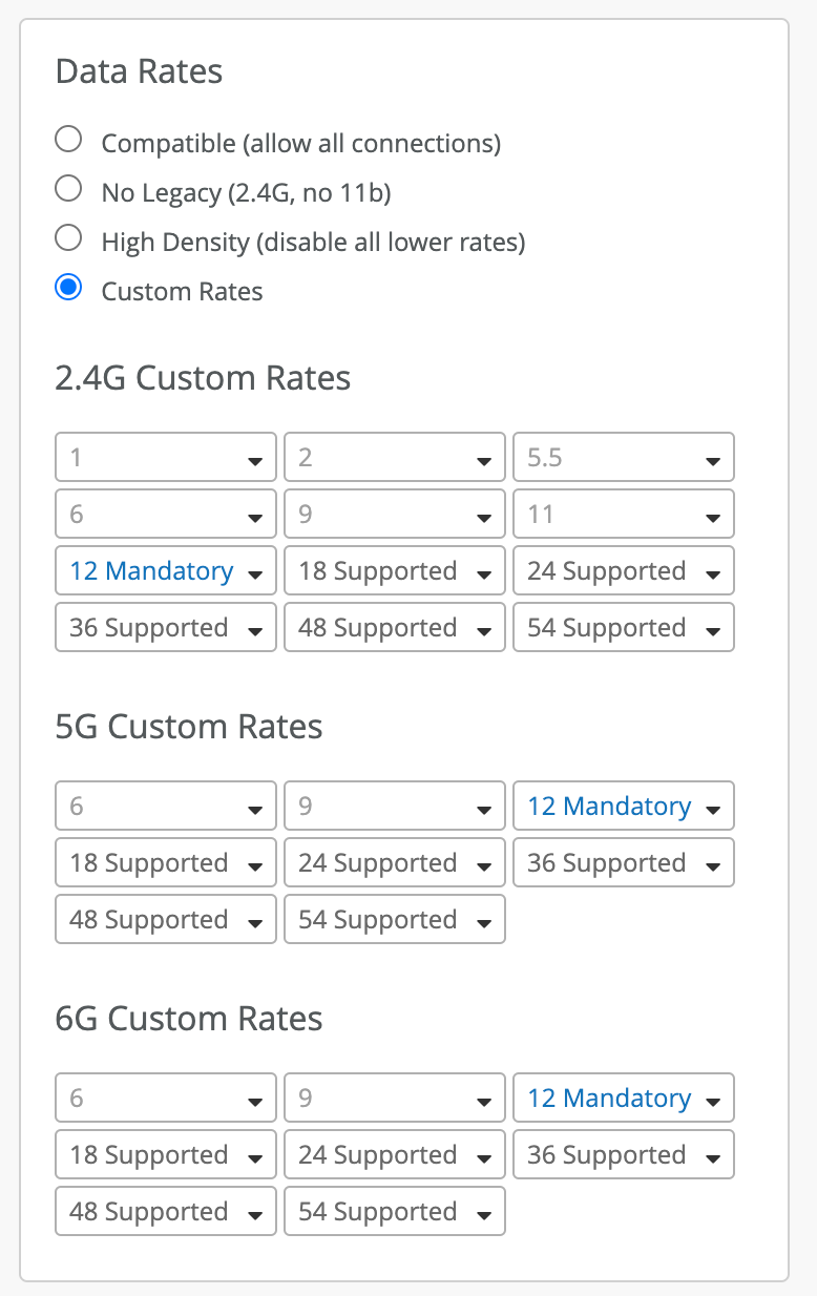
When you configure custom data rates, you control the AP transmissions. This has no effect on clients which may still transmit at data rates you have disabled. This will prevent the client from connecting to the WLAN at the disabled rates.
For more information on data rates and deciding which rates to use when designing your network, refer to https://design.mist.com/data-rates/.
