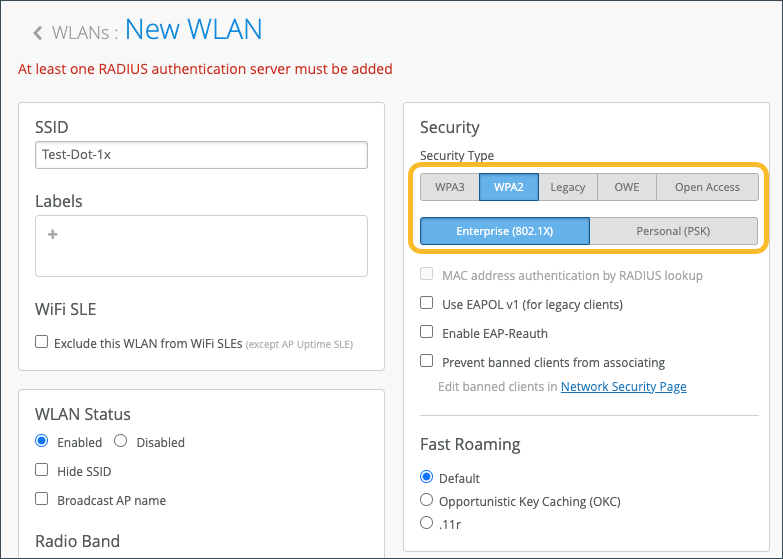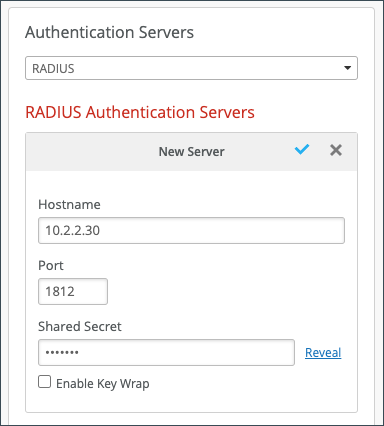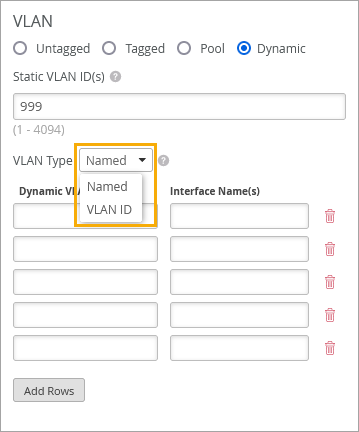Integrate Juniper Mist™ with Cisco® ISE for EAP
Follow this procedure to integrate Juniper Mist™ with Cisco® ISE for EAP for secure user authentication.
You can integrate Juniper Mist™ with Cisco® Identity Services Engine (ISE) to leverage Extensible Authentication Protocol (EAP). This protocol provides a secure way for wireless networks to send identification information for network authentication purposes.
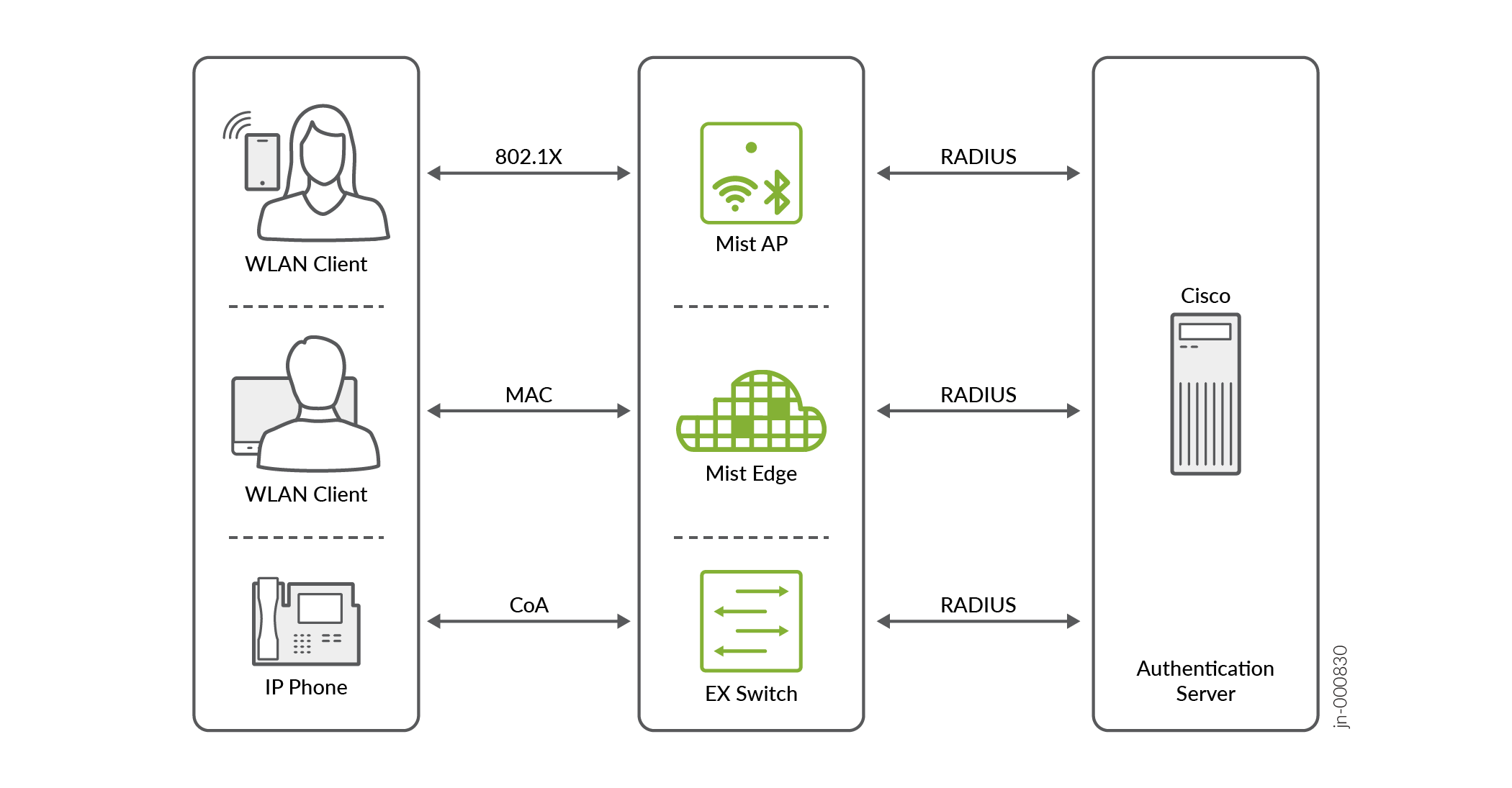
To integrate Juniper Mist with Cisco ISE: