MAC Address Authentication By RADIUS Lookup
Authenticate clients by using a RADIUS server to look up their MAC address and allow connections only from listed devices.
When configuring a WLAN, you can enable MAC Authentication with any security type except WPA3/WPA2 Enterprise.
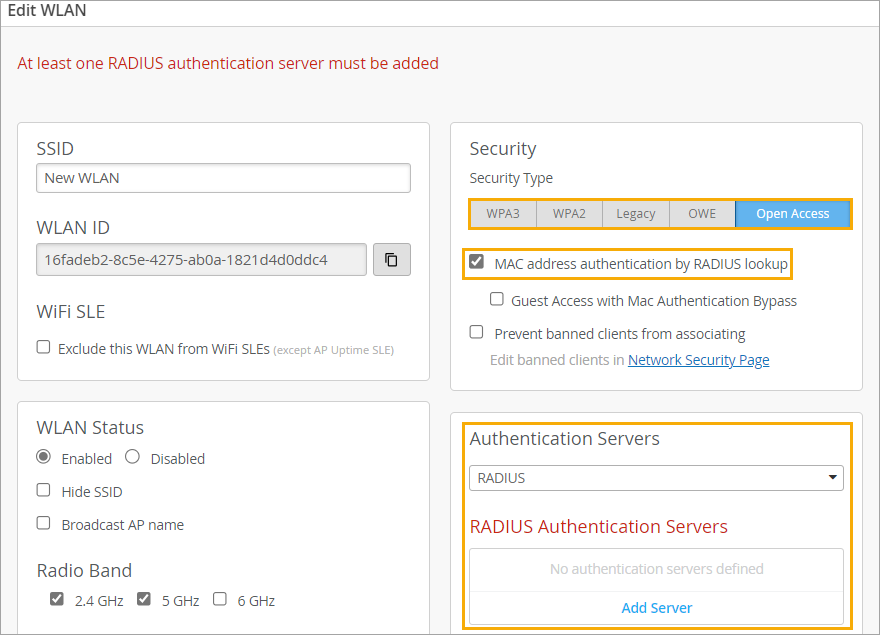
Keep these points in mind:
- RADIUS Server—A RADIUS Server is used to authenticate using MAC address as username and password.
- Change of Authorization(COA)—An external server can instruct the reauthentication of a client.
- The VLAN can be untagged, tagged, or dynamic.
- Guest Access with MAC Authentication Bypass can be enabled to leverage RADIUS-based guest portals.
Note:
You also can configure Guest Access with MAC Authentication Bypass. For help, see Guest Access Using RADIUS Server with MAC Authentication Bypass.
