Configlets (Datacenter Blueprint)
From the blueprint, navigate to Staged > Catalog > Configlets to
go to blueprint configlets. Configlets are vendor-specific. Apstra software automatically
ensures that configlets of a specific vendor aren't applied to devices from a different
vendor. You can import, edit, and delete configlets from the blueprint catalog. 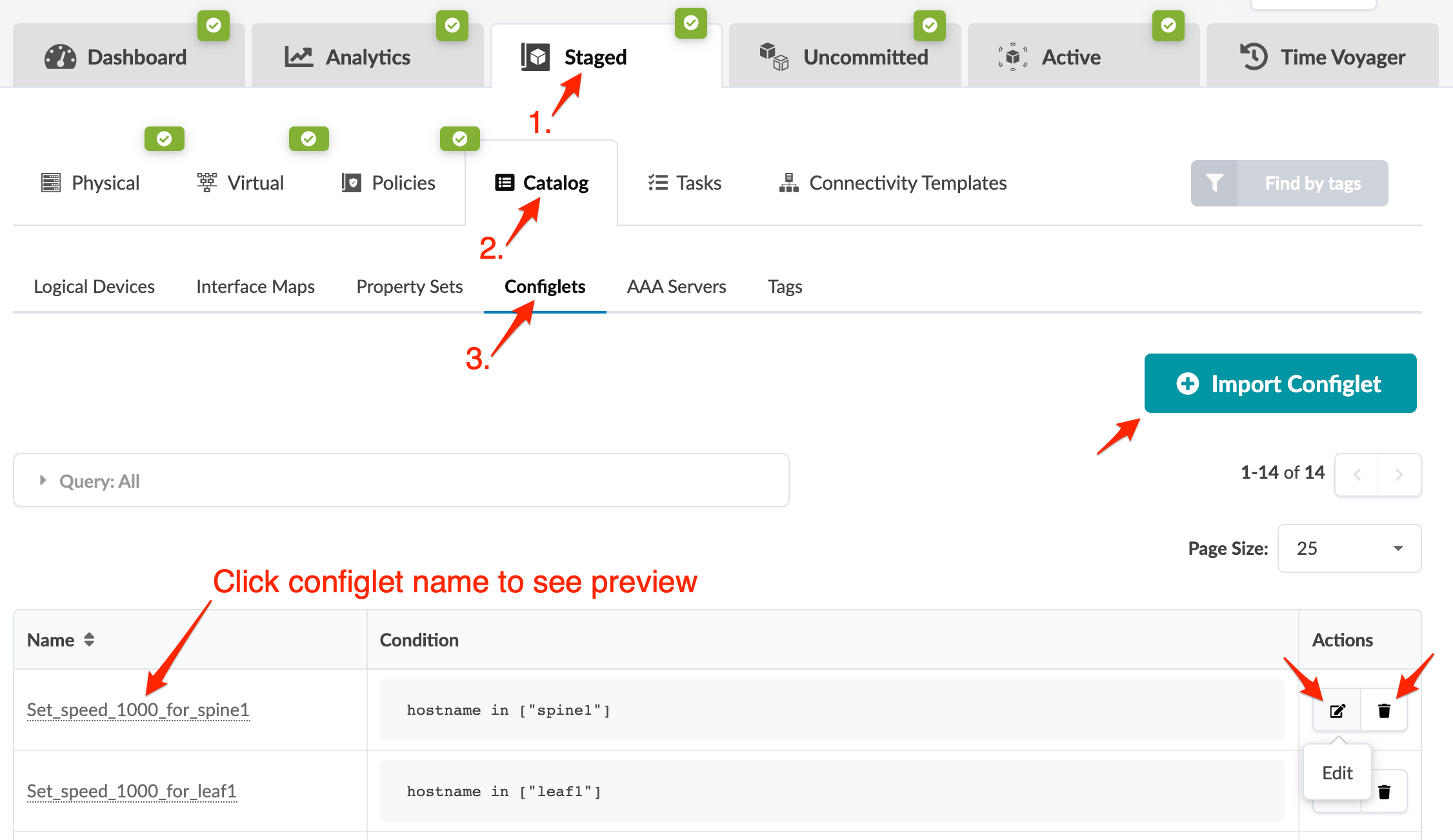
If an improperly-configured configlet causes the disruption of connectivity between the device and Apstra controller, the device deployment state remains in PENDING forever and will never time out and fail.
For example, if a configlet with misconfigured routing engine firewall filter entry blocks the NETCONF port (tcp 830), the Junos offbox agent can't connect to the device to retrieve the running config. The device deployment remains in PENDING state indefinitely and will never time out and fail. Even if you manually change the device config to unblock NETCONF port (tcp 830), Apstra again re-sends the configuration from the last commit which results in a continuing failure. To recover, you have to re-onboard the device. For more details and the workaround, see the Juniper Support Knowledge Base article KB37291.
