Delete User Profile
-
Either from the table view (Platform > User Management > Users) or the details
view, click the Delete button for the user profile to delete. (User
admin can't be deleted.)
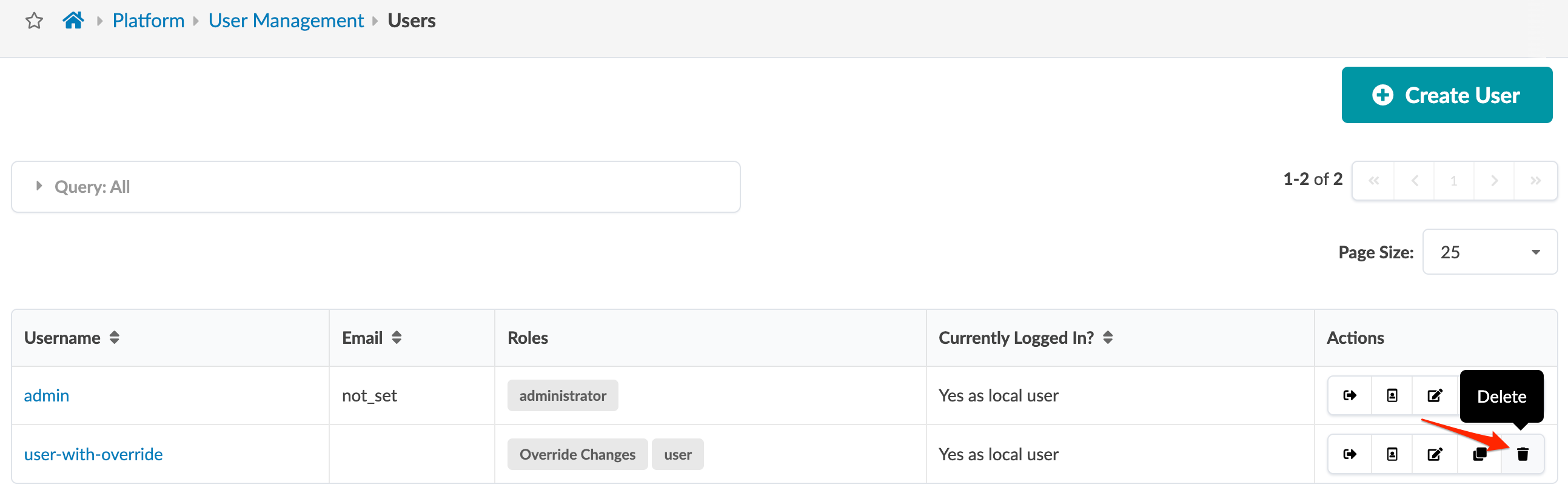
- Click Delete to delete the user profile and return to the table view.
