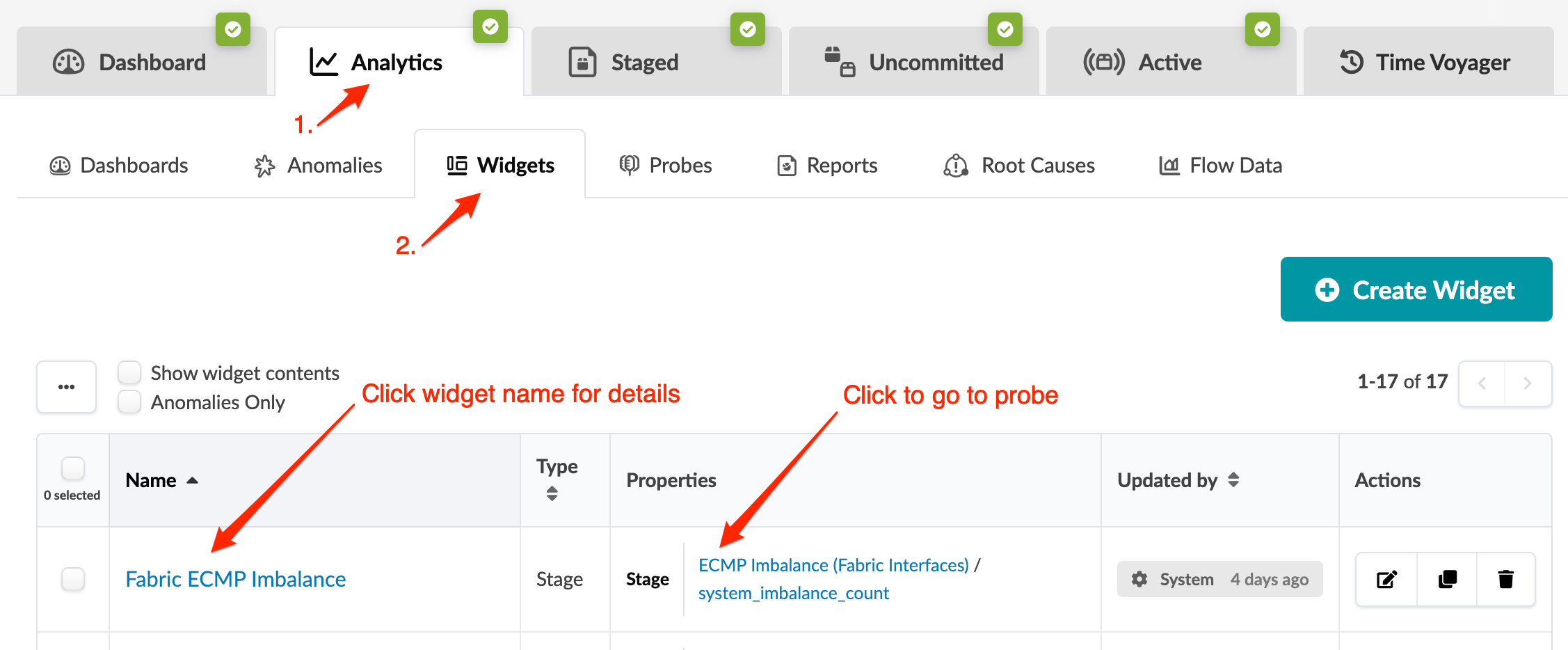Widgets Introduction
Widgets generate data that are based on Intent-based Analytics probes. The widget type determines whether it returns a total count of a particular type of anomaly, or displays outputs generated from stages and processors in an IBA probe. Some widgets are created automatically (but they are not deleted automatically). You can view widgets by themselves or you can add them to analytics dashboards. You can create widgets before you create the dashboard or while you're creating it.
From the blueprint, navigate to Analytics > Widgets to go to the widgets table view. You can create, clone, edit and delete widgets. The screenshot below is for Apstra version 4.2.1. Some menu tabs have been renamed, moved, and/or added since Apstra version 4.2.0.