Change Pod Name
-
From the blueprint, navigate to Staged > Physical >
Pods and click the pod name to change.
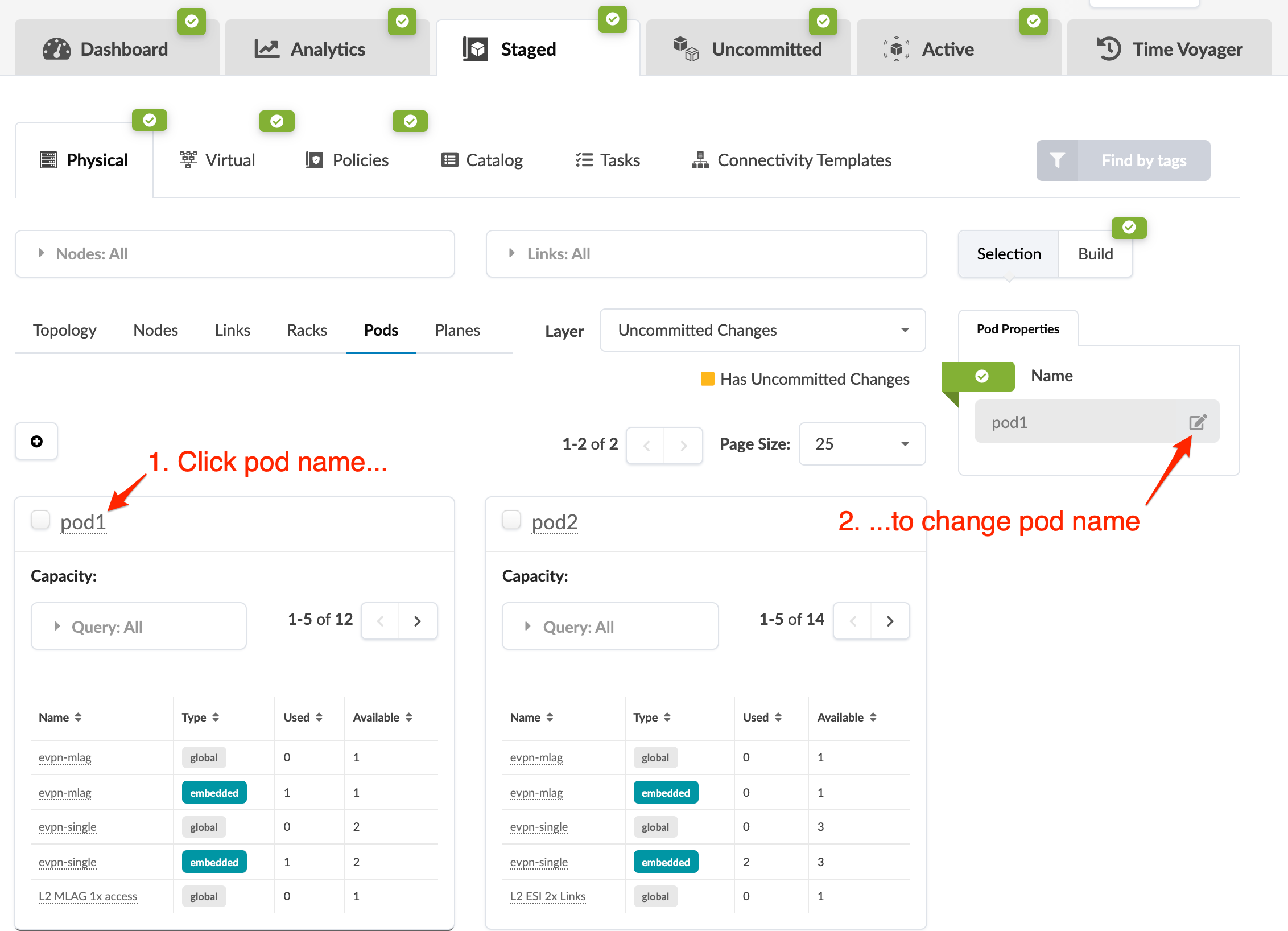
- In Pod Properties (right panel) click the Edit button for the name.
- Change the name and click the Save button to stage the change.
- Commit the changes to your blueprint to activate the name change.
