Create Property Set (Freeform Blueprint)
Create Property Set with Builder
-
From the blueprint, navigate to Staged > Catalog >
Property Sets and click Create Property
Set, or to clone an existing property set, click the
Clone button in the
Actions panel for the property set to copy. By
cloning, you can re-use an existing property set structure with different
values for a different node.
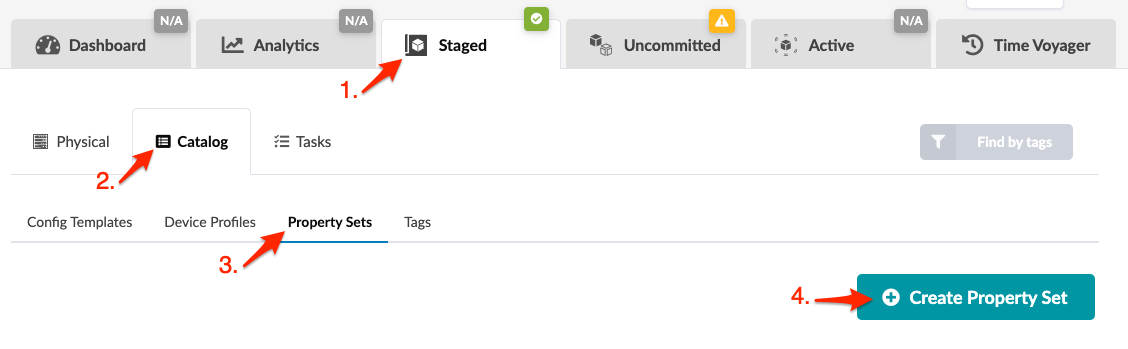
- Enter a name for the property set.
- If you want to assign the property set to a specific system, select it from the System drop-down list.
- Select Input Type Builder. (YAML is not available when inputting via Builder.)
- Use the interactive builder to help you create the content for your property set.
- Click Create to stage the new property set and return to the property set catalog. The newly created property set is in the list.
Create Property Set with Editor
-
From the blueprint, navigate to Staged > Catalog >
Property Sets and click Create Property
Set, or to clone an existing property set, click the
Clone button in the
Actions panel for the property set to copy.
(Cloning is new in Apstra version 4.1.2.) By cloning, you can re-use an
existing property set structure with different values for a different
node.
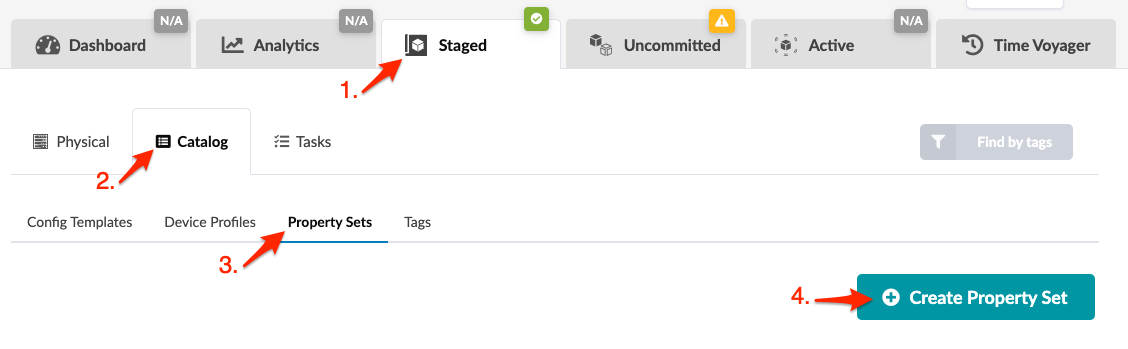
- Enter a name for the property set.
- If you want to assign the property set to a specific system, select it from the System drop-down list.
- Select input type Editor.
- As of Apstra 4.1.2, you have the option of defining your property set with YAML. Select YAML or JSON, as applicable.
- Copy and paste your content in the editor or type it in.
- Click Create to stage the new property set and return to the property set catalog. The newly created property set is in the list.
