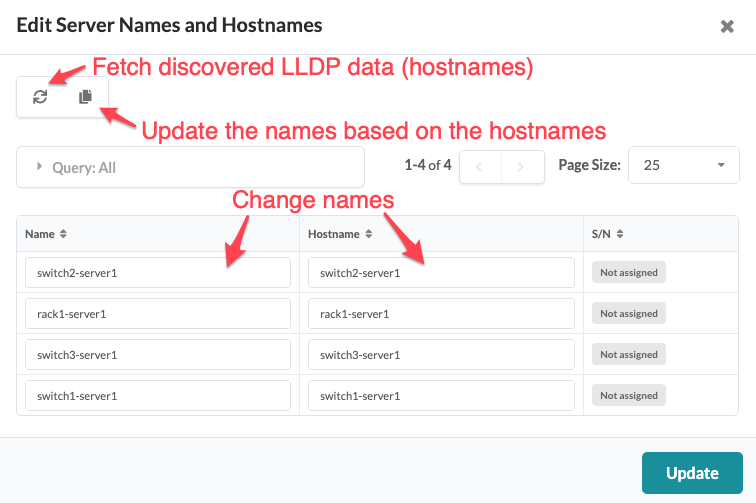Edit Generic System Name
Edit Generic System Name (from Nodes View)
You can edit multiple server names and hostnames at the same time, fetch discovered LLDP data (hostnames), and update names based on hostnames, all from the same dialog.
Any associated link names do not automatically update to match the changed server names and/or hostnames. You can manually change the link names to match so when you are reviewing an updated cabling map the names align.