accept-remote-source
Syntax
accept-remote-source;
Hierarchy Level
[edit logical-systems logical-system-name protocols pim interface interface-name], [edit logical-systems logical-system-name routing-instances routing-instance-name protocols pim interface interface-name], [edit protocols pim interface interface-name], [edit routing-instances routing-instance-name protocols pim interface interface-name]
Description
You can configure an incoming interface to accept multicast traffic from a remote source. A remote source is a source that is not on the same subnet as the incoming interface. Figure 1 shows just such a topology – R2 connects to the R1 source on one subnet, and to the incoming interface on R3 on another subnet (ge-1/3/0.0 in the figure).
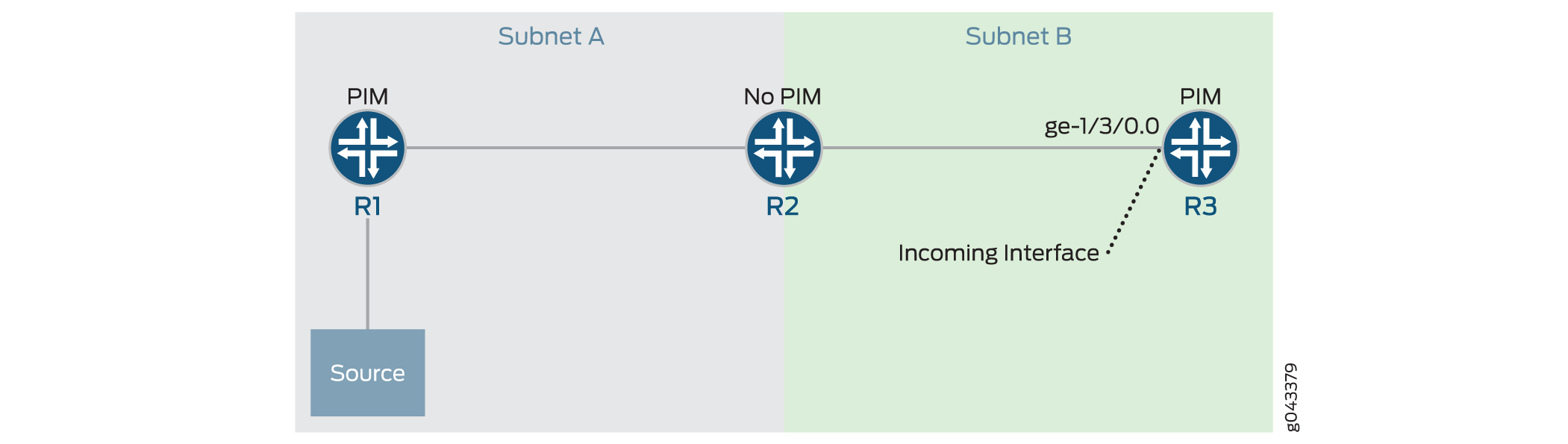
In this topology R2 is a pass-through device not running PIM, so R3 is the first hop router for multicast packets sent from R1. Because R1 and R3 are in different subnets, the default behavior of R3 is to disregard R1 as a remote source. You can have R3 accept multicast traffic from R1, however, by enabling accept-remote-source on the target interface.
[edit protocols pim interface ge-1/3/0.0] user@host# set accept-remote-source
If the interface you identified is not the only path from the remote source, be sure it is the best path. For example you can configure a static route on the receiver side PE router to the source, or you can prepend the AS path on the other possible routes. That said, do not use accept-remote-source to receive multicast traffic over multiple upstream interfaces, as this use case for the command is not supported.
[edit policy-options policy-statement as-path-prepend term prepend] user@host# set from route-filter 192.168.0.0/16 orlonger user@host# set from route-filter 172.16.0.0/16 orlonger user@host# set then as-path-prepend "1 1 1 1"
Commit the configuration changes, and then to confirm that the interface you configured is accepting traffic from the remote source, run the following command:
user@host# show pim statistics
Required Privilege Level
routing—To view this statement in the configuration.
routing-control—To add this statement to the configuration.
Release Information
Statement introduced in Junos OS Release 9.6.
